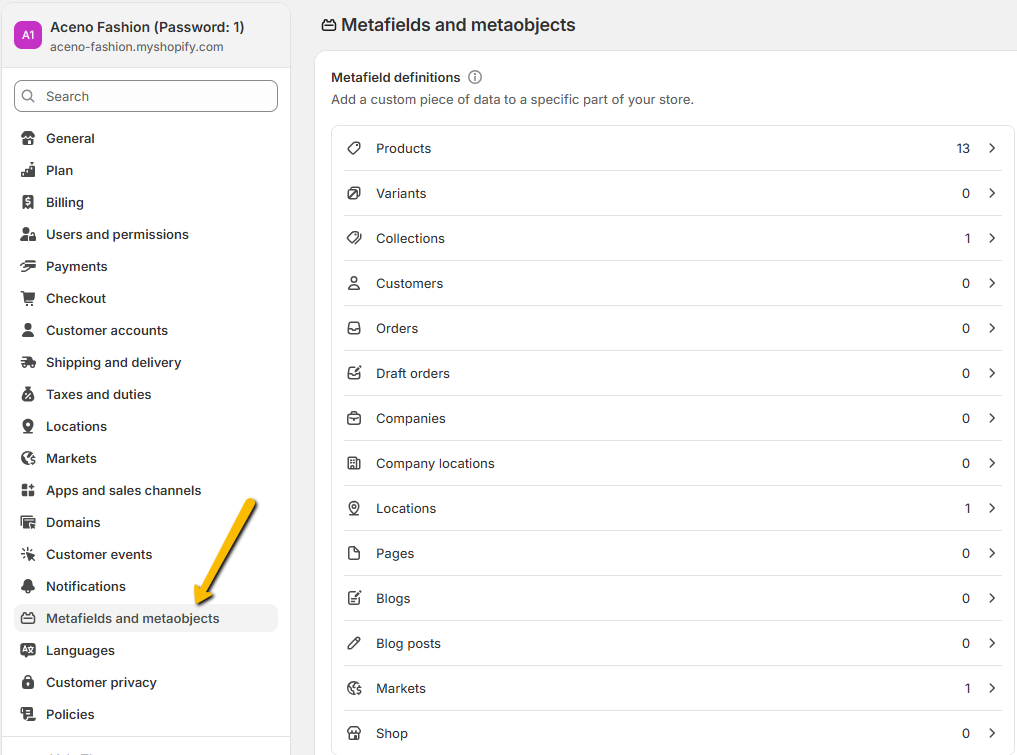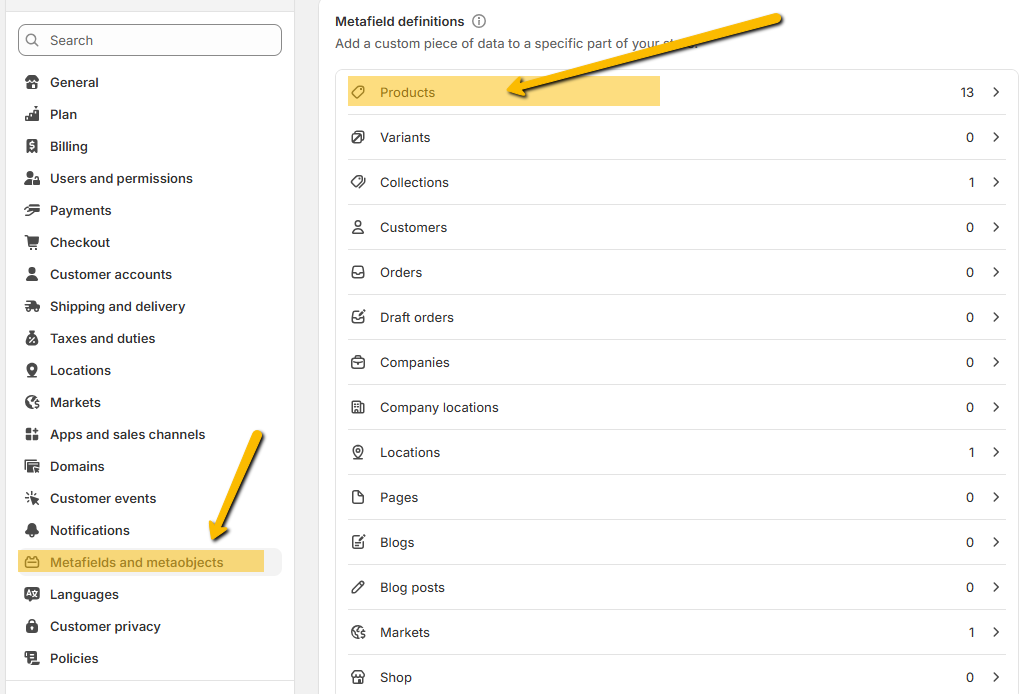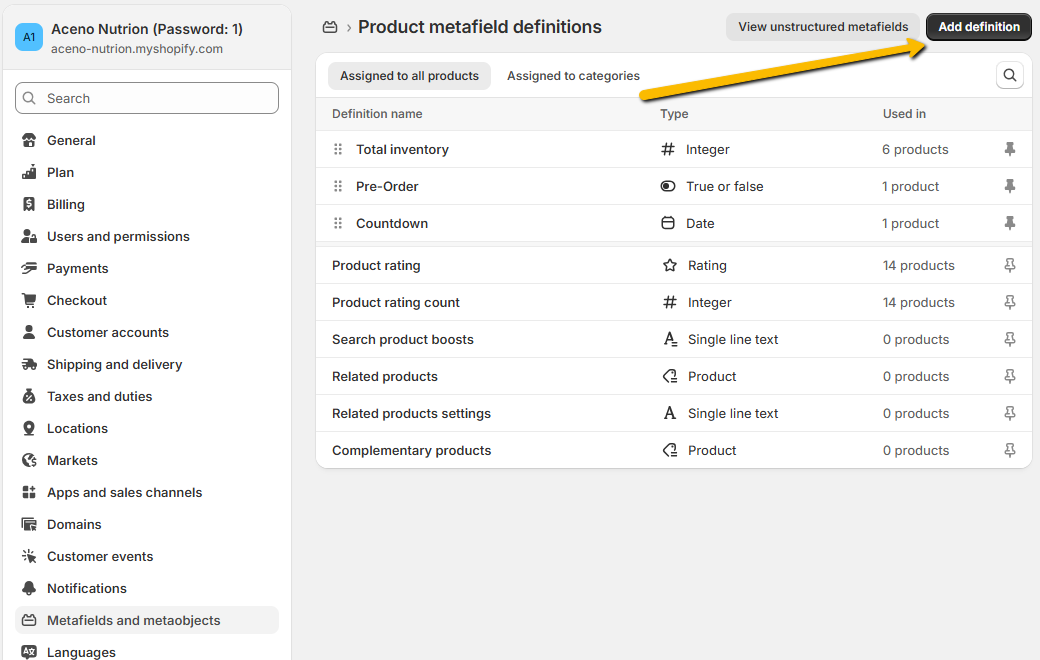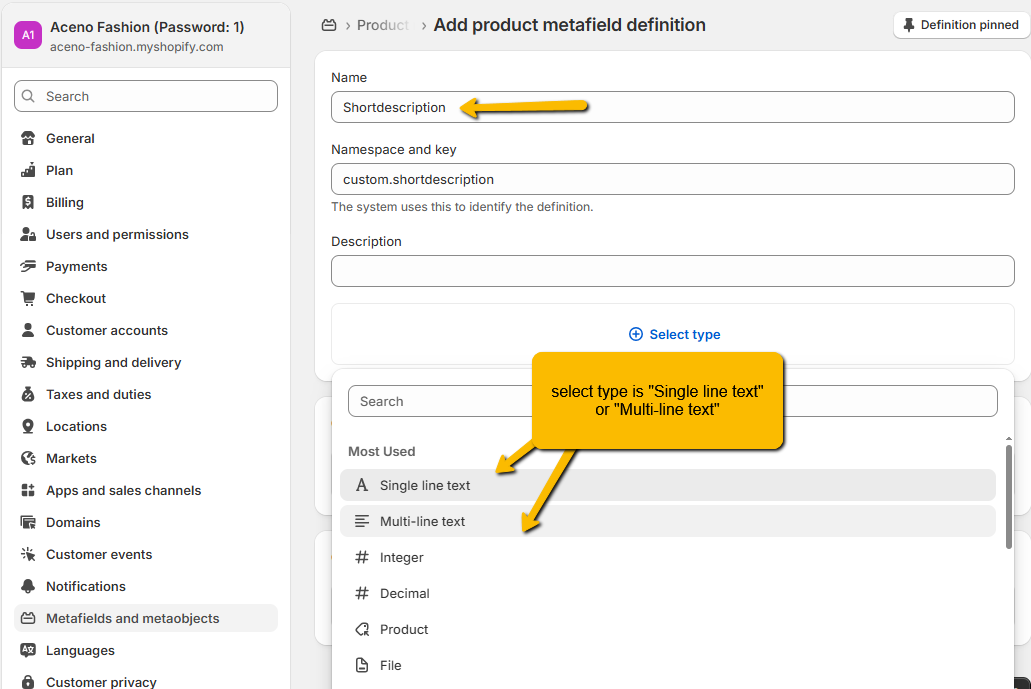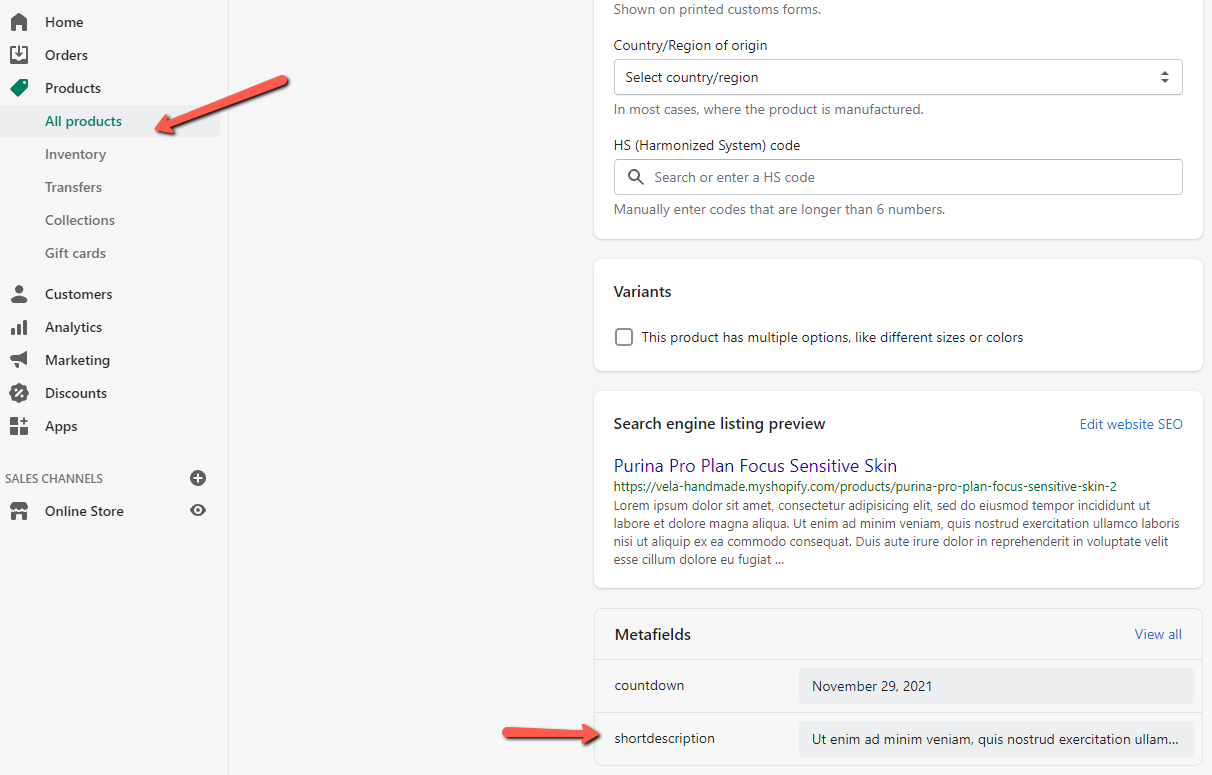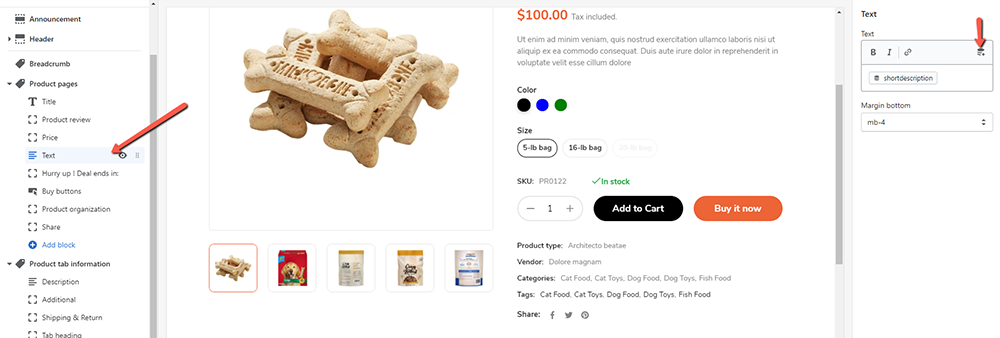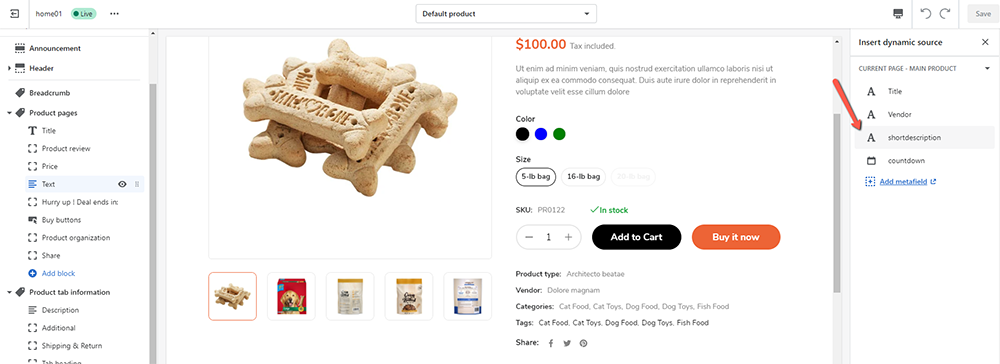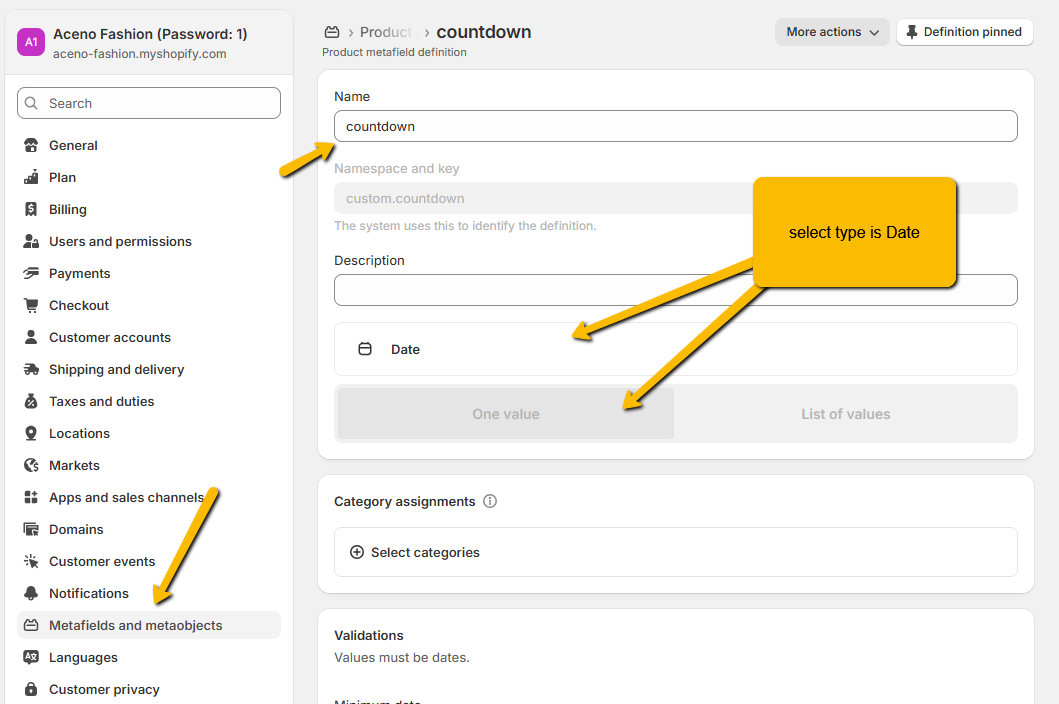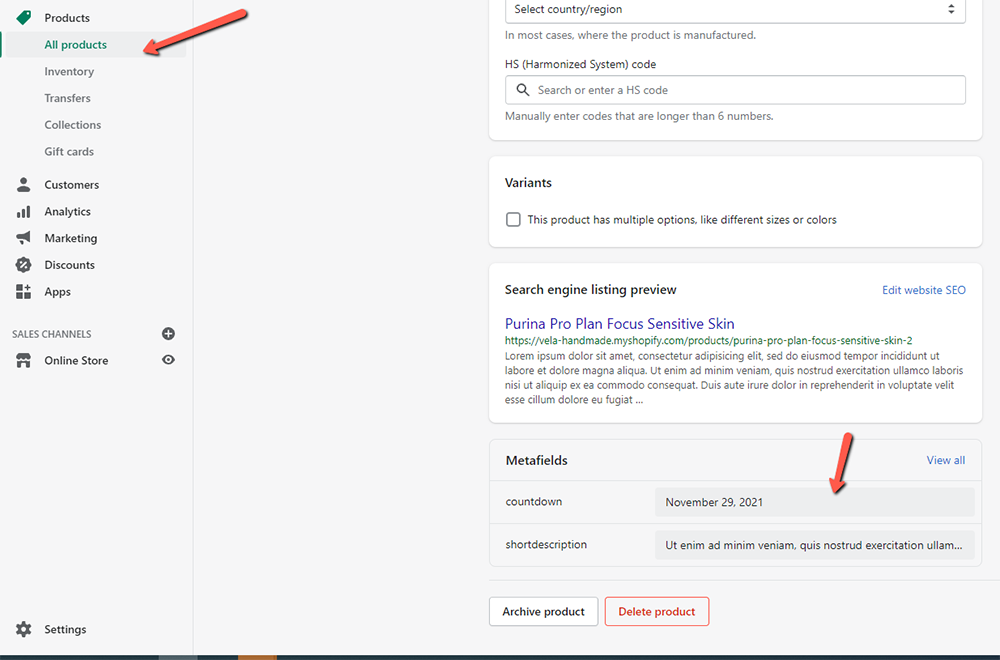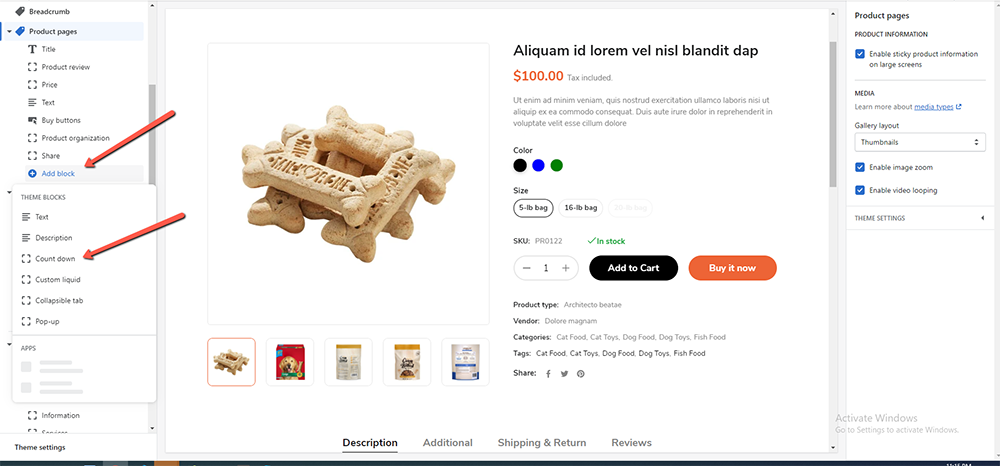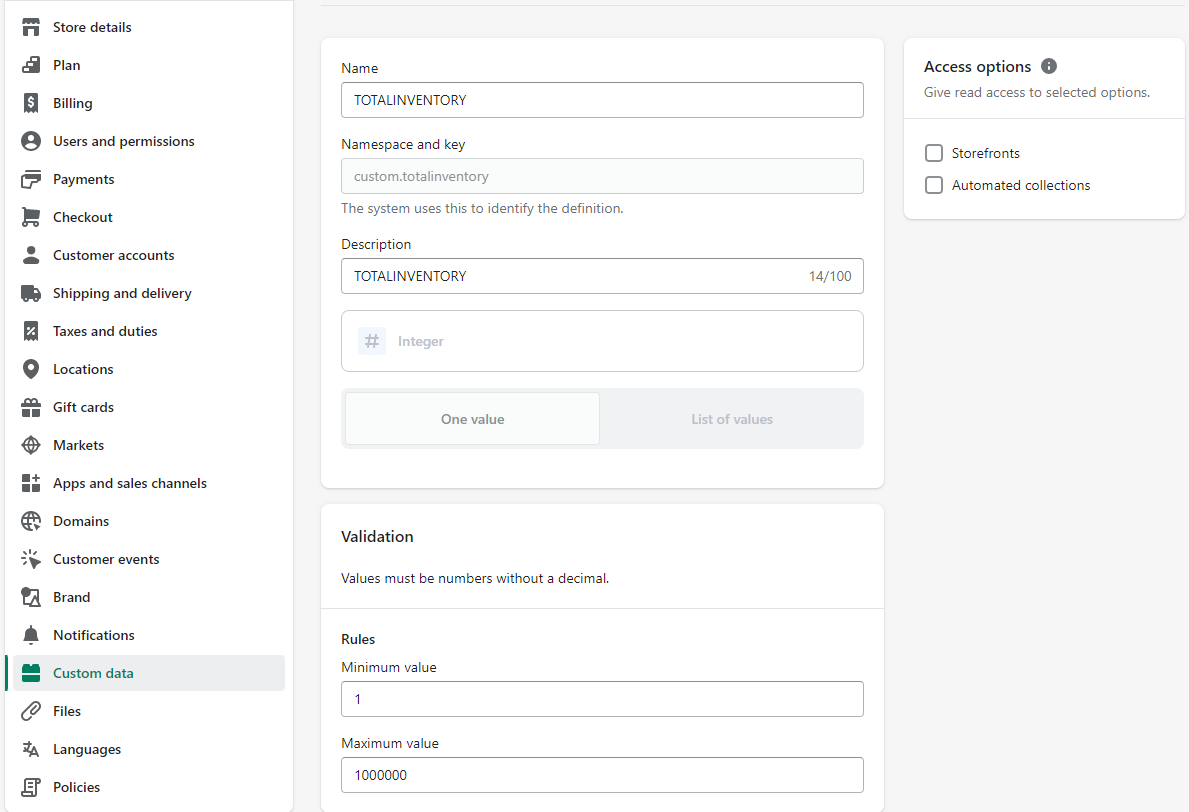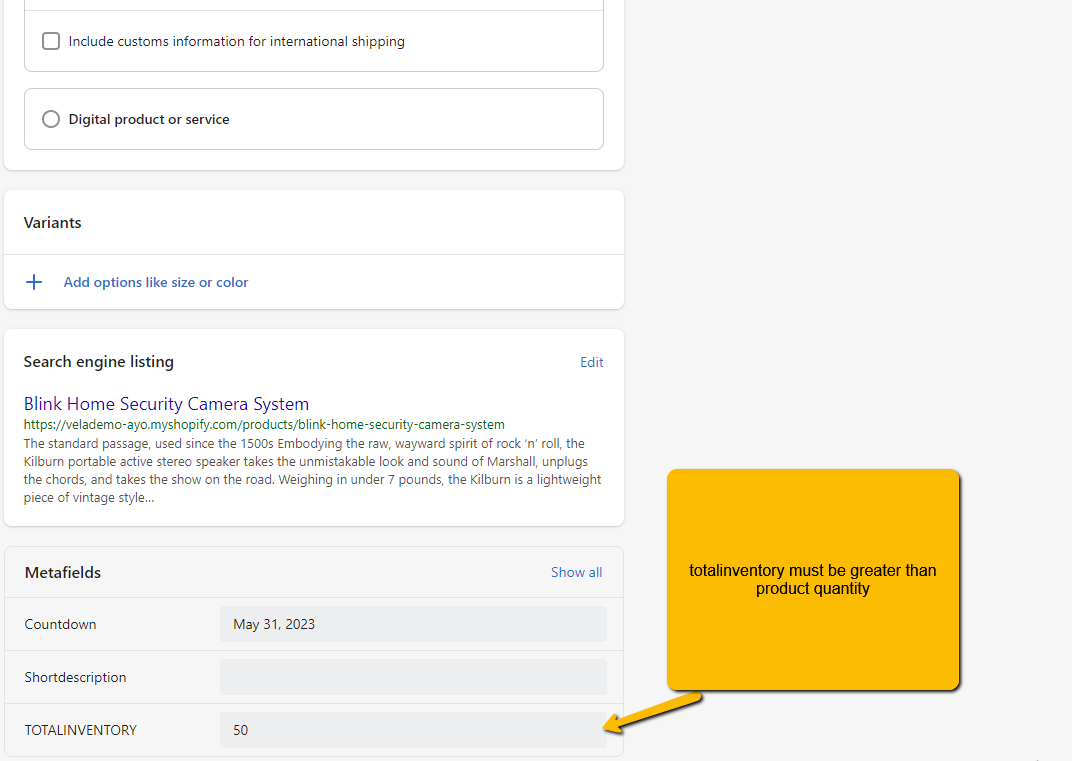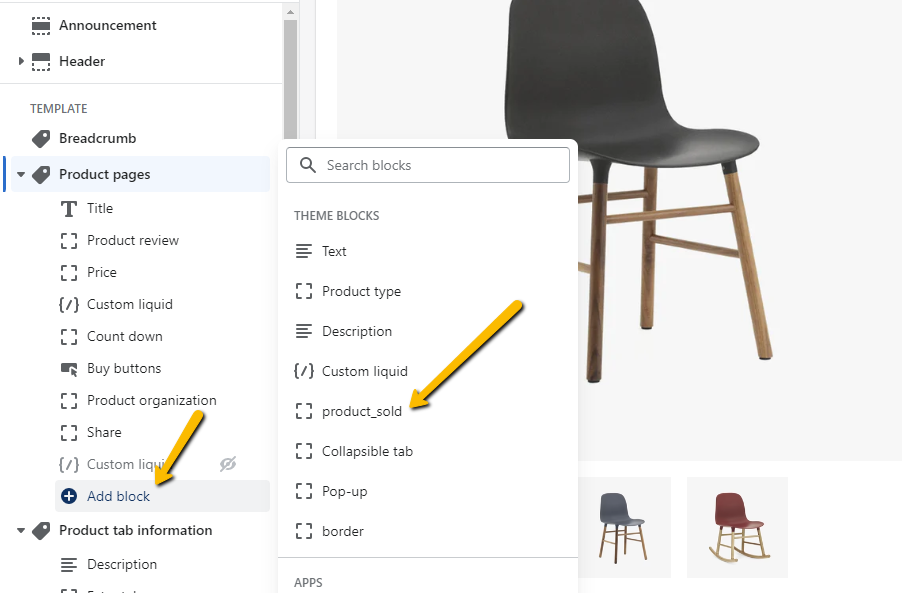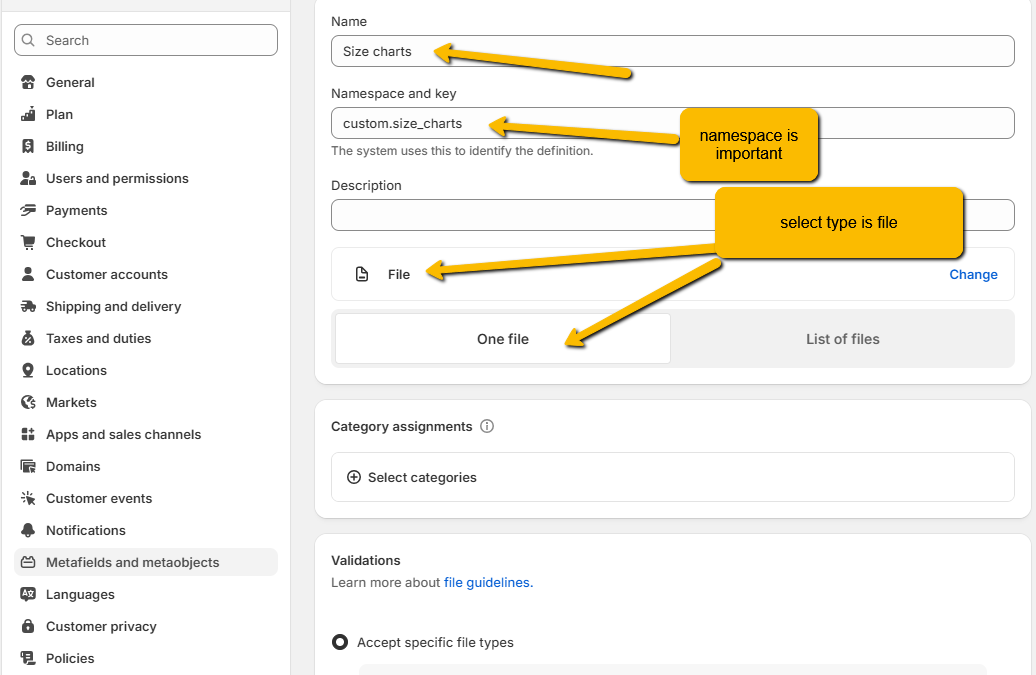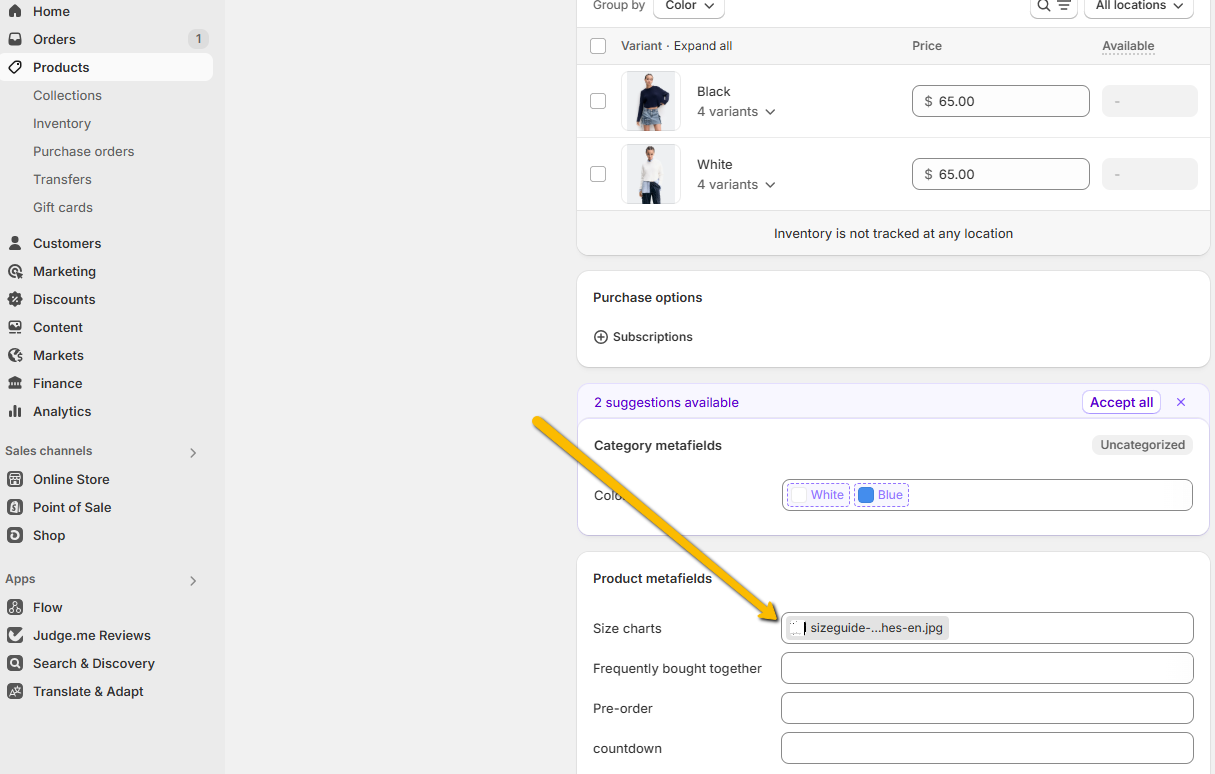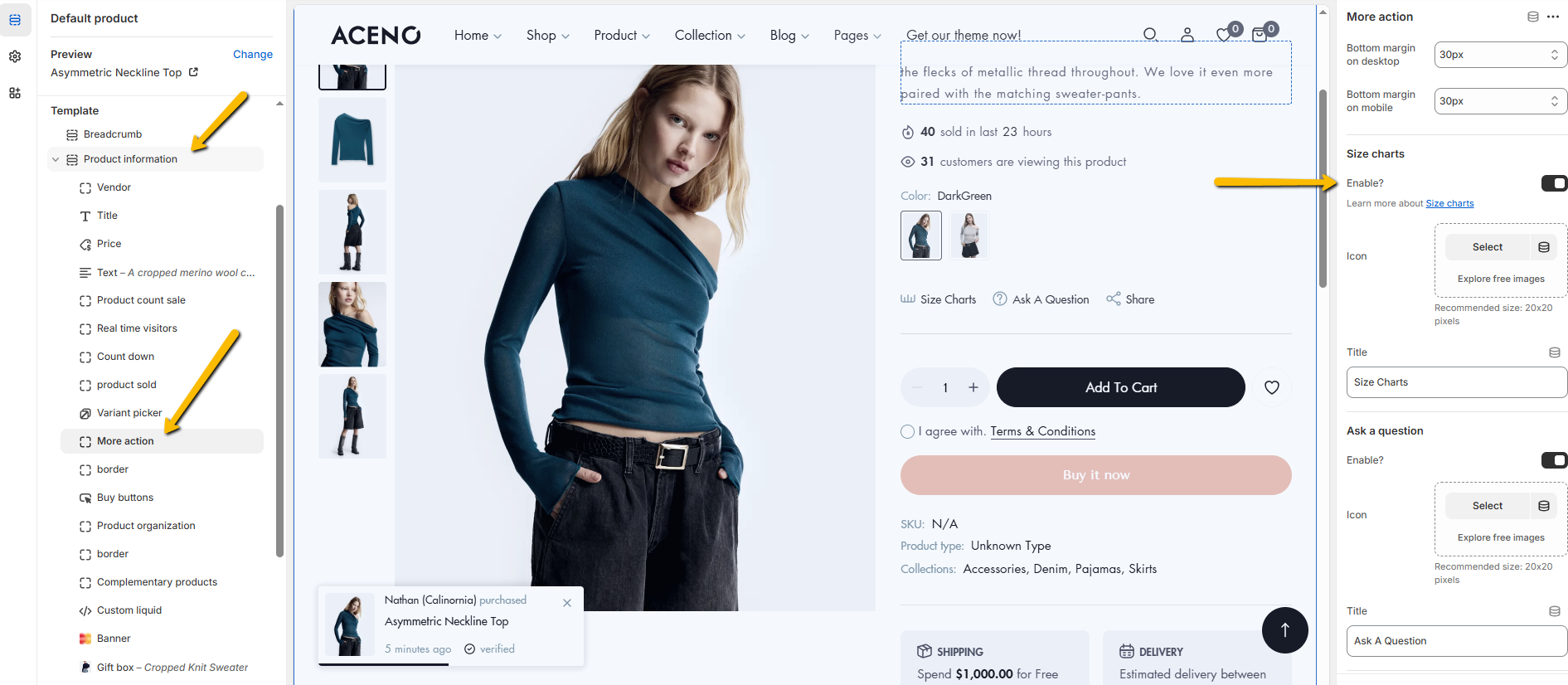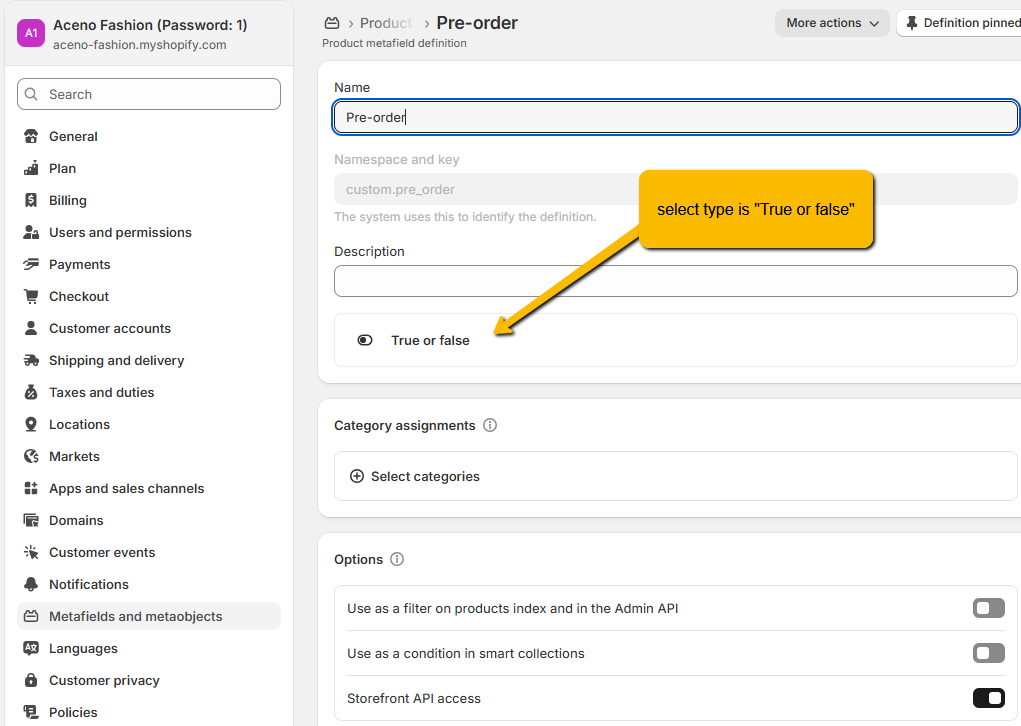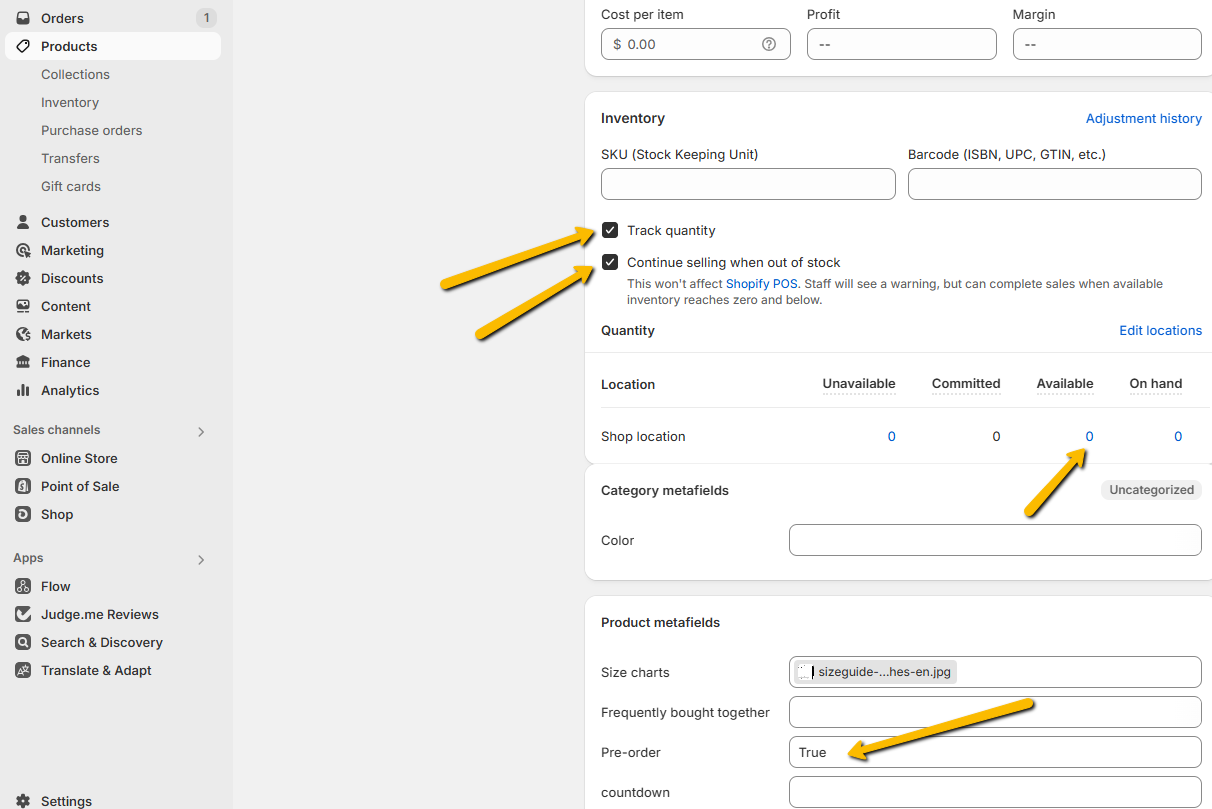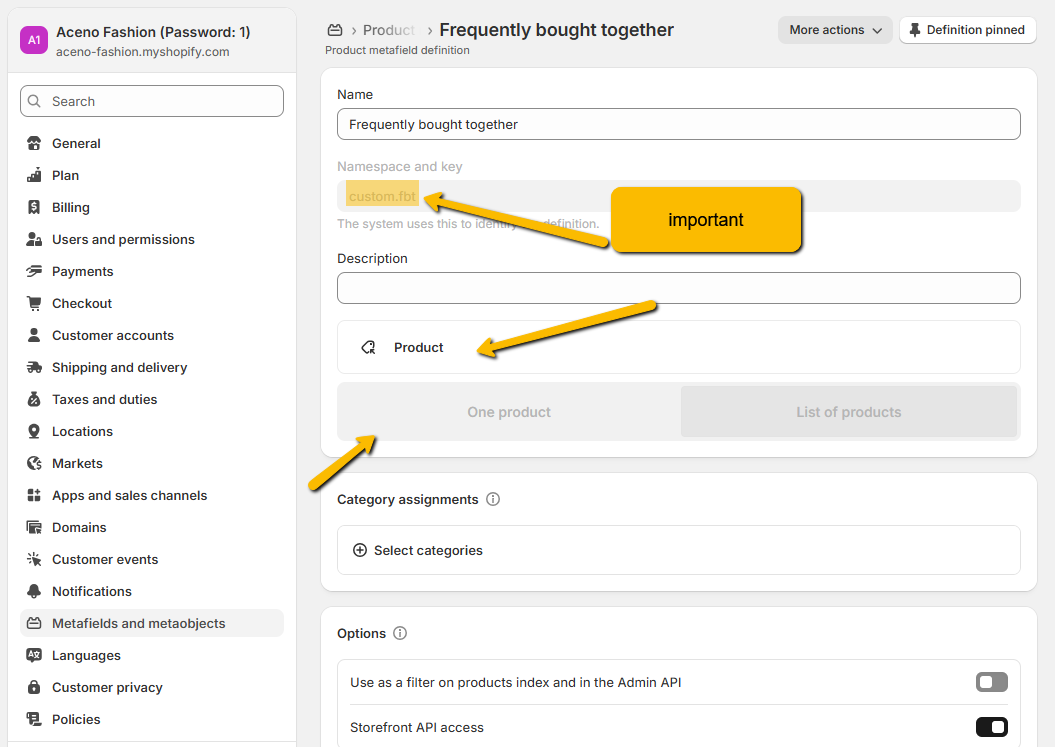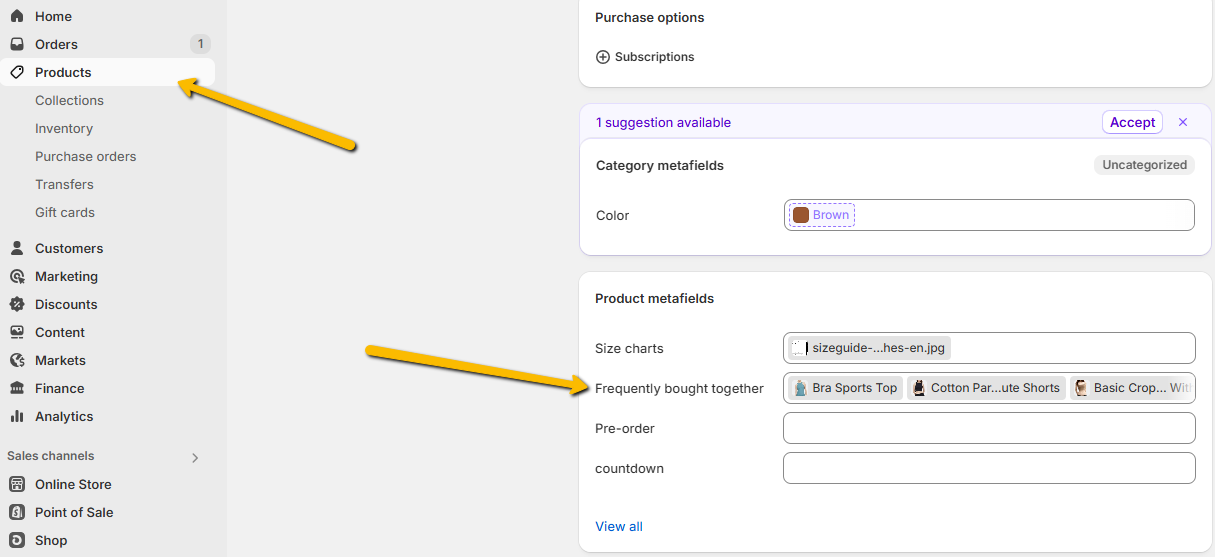Metafields and metaobjects
From your Shopify admin, go to settings > Metafields and metaobjects.
.Product short description
1. Create a metafield name "shortdescription"
From your Shopify admin, go to settings > Metafields and metaobjects > Products > Add definition
2. Input product short description
From your Shopify admin, go to products > select product > shortdescription and input text
3. Add to product page
1. From your Shopify admin, go to Online Store > Themes.
2. Find the theme that you want to edit and click Customize.
3. Go to Product page > Product information > add block > Text
4. on Text input > insert dynamic scource > select shortdescription
Count down
1. Create a metafield name "countdown"
From your Shopify admin, go to settings > Metafields and metaobjects > Products > Add definition
2. Choose an end date
From your Shopify admin, go to products > select product > countdown and Choose an end date
3. Add to product page
1. From your Shopify admin, go to Online Store > Themes.
2. Find the theme that you want to edit and click Customize.
3. Go to Product page > Product information > add block > Count down
Totalinventory
1. Create a metafield name "totalinventory"
From your Shopify admin, go to settings > Metafields and metaobjects > Products > Add definition
2. Choose an end date
From your Shopify admin, go to products > select product > countdown and Choose an end date
3. Add to product page
1. From your Shopify admin, go to Online Store > Themes.
2. Find the theme that you want to edit and click Customize.
3. Go to Product page > Product information > add block > Product_sold
Size charts
1. Create a metafield name "Size charts"
From your Shopify admin, go to settings > Metafields and metaobjects > Products > Add definition
2. Choose size chart
From your Shopify admin, go to products > select product > Size charts and Choose uplodate size chart
3. Enable size chart to product page
1. From your Shopify admin, go to Online Store > Themes.
2. Find the theme that you want to edit and click Customize.
3. Go to Product page > Product information > More action > Enable "Size charts"
Pre-order
1. Create a metafield name "Pre-order"
From your Shopify admin, go to settings > Metafields and metaobjects > Products > Add definition
2. Enable Pre-order
From your Shopify admin, go to products > select product > Pre-order and Choose true
Frequently bought together
1. Create a metafield name "Frequently bought together"
From your Shopify admin, go to settings > Metafields and metaobjects > Products > Add definition
2. Config Frequently bought together
From your Shopify admin, go to products > select product > Frequently bought together and add products have you want