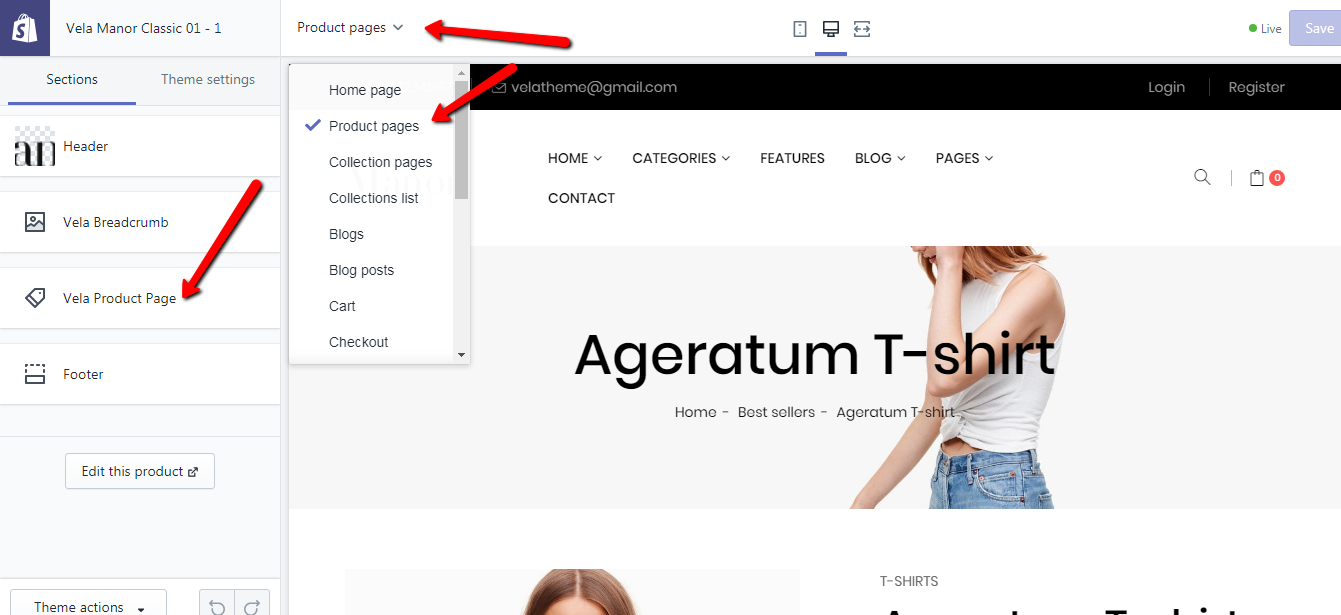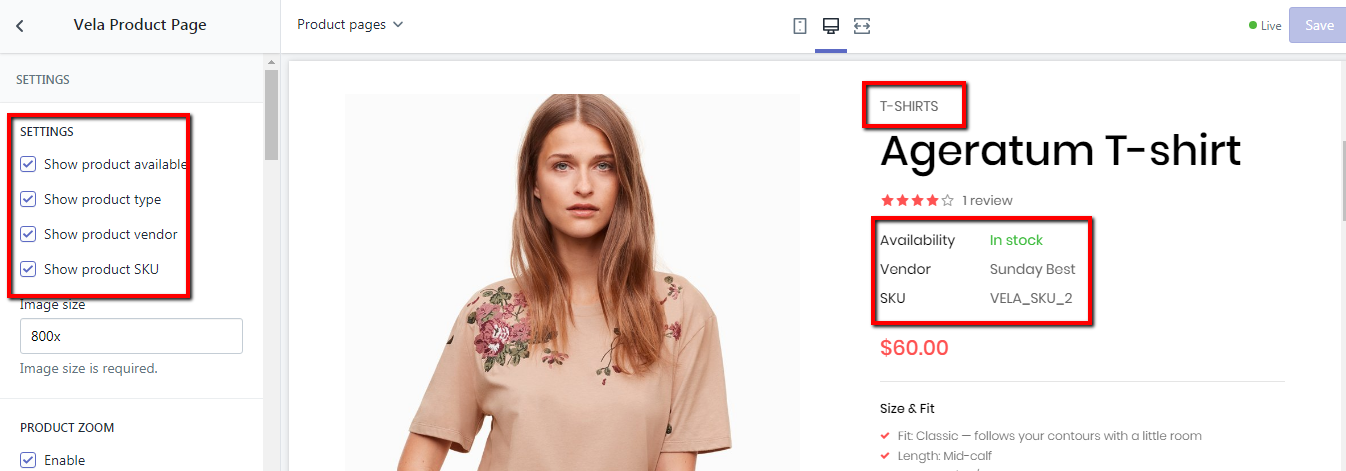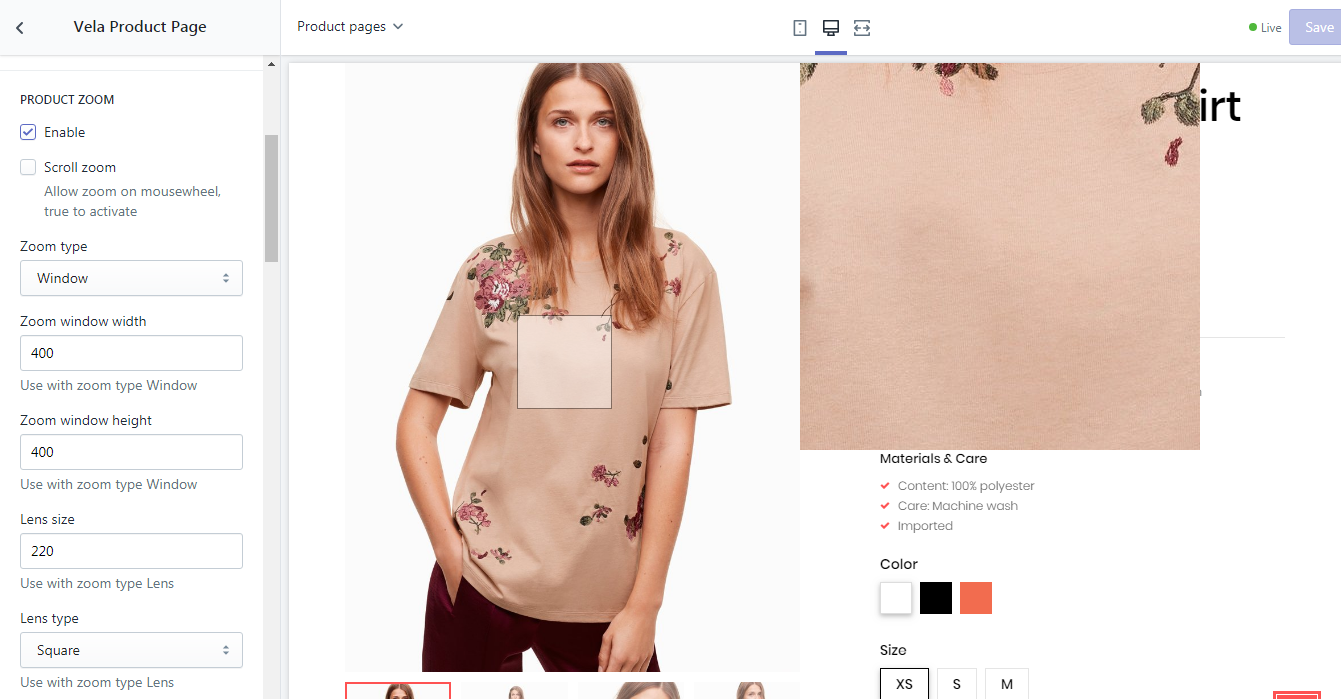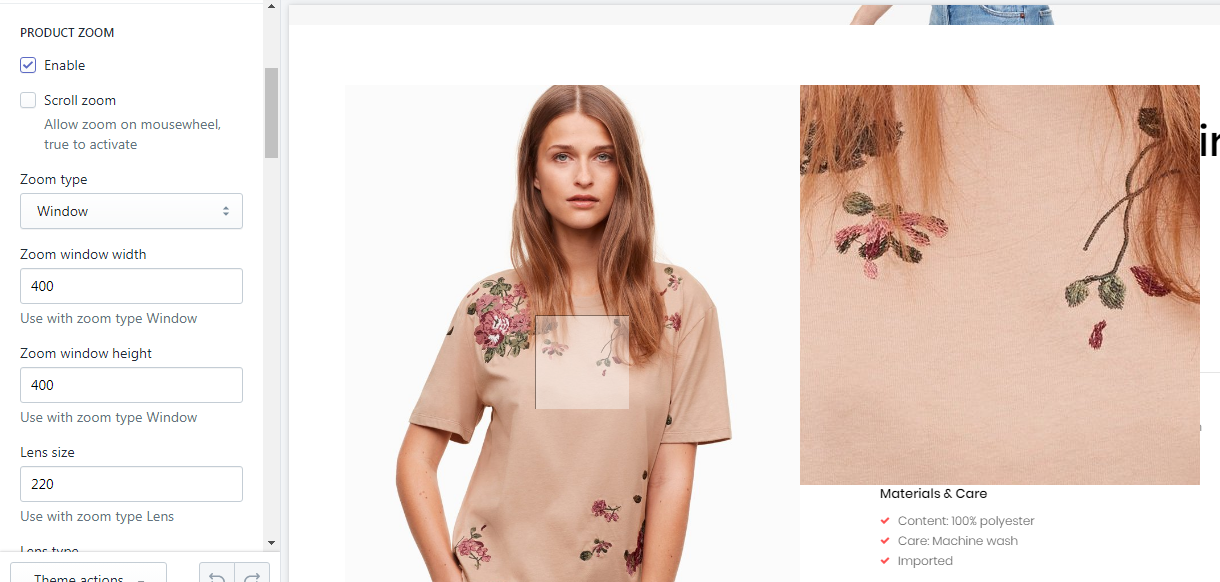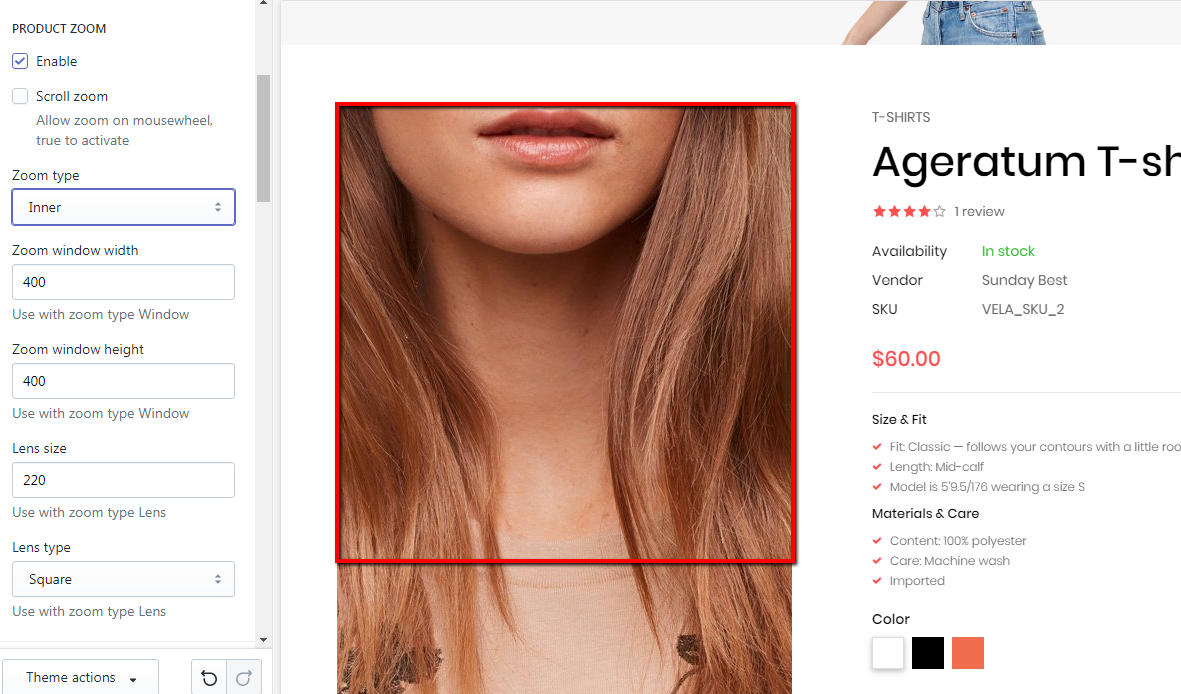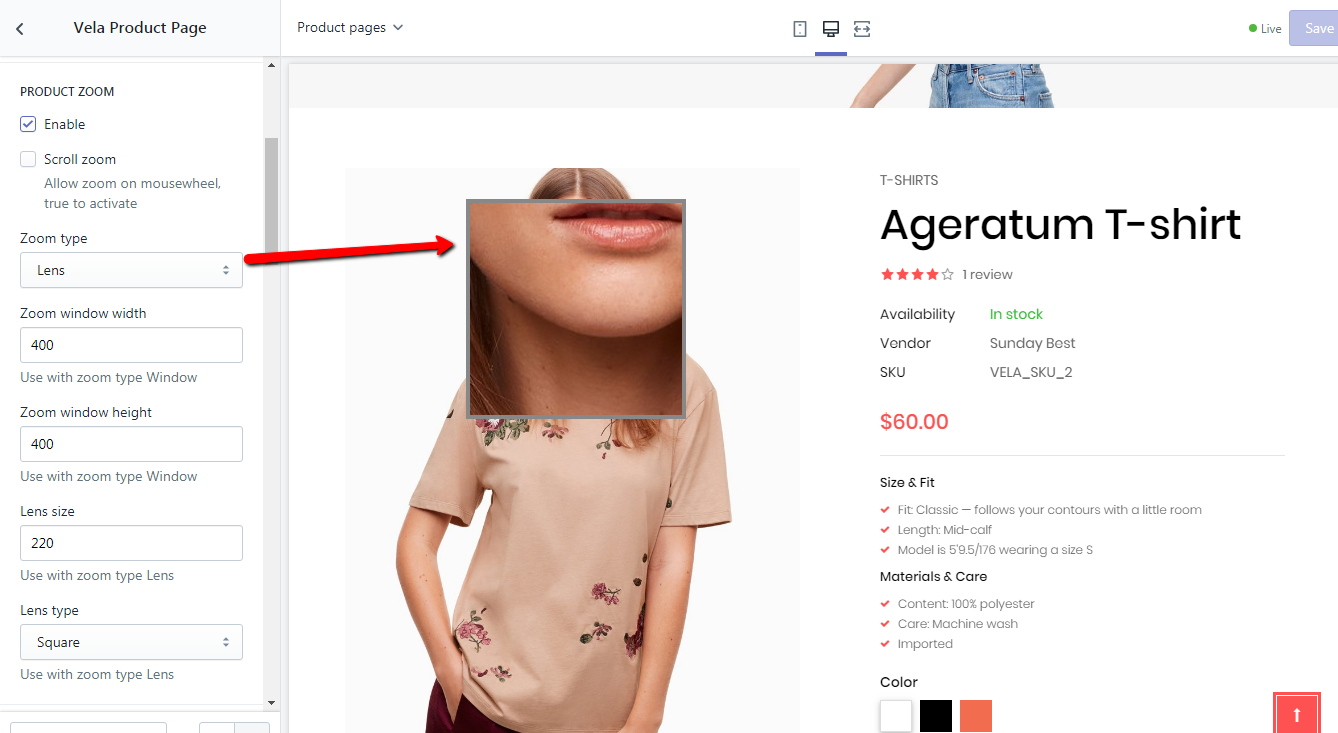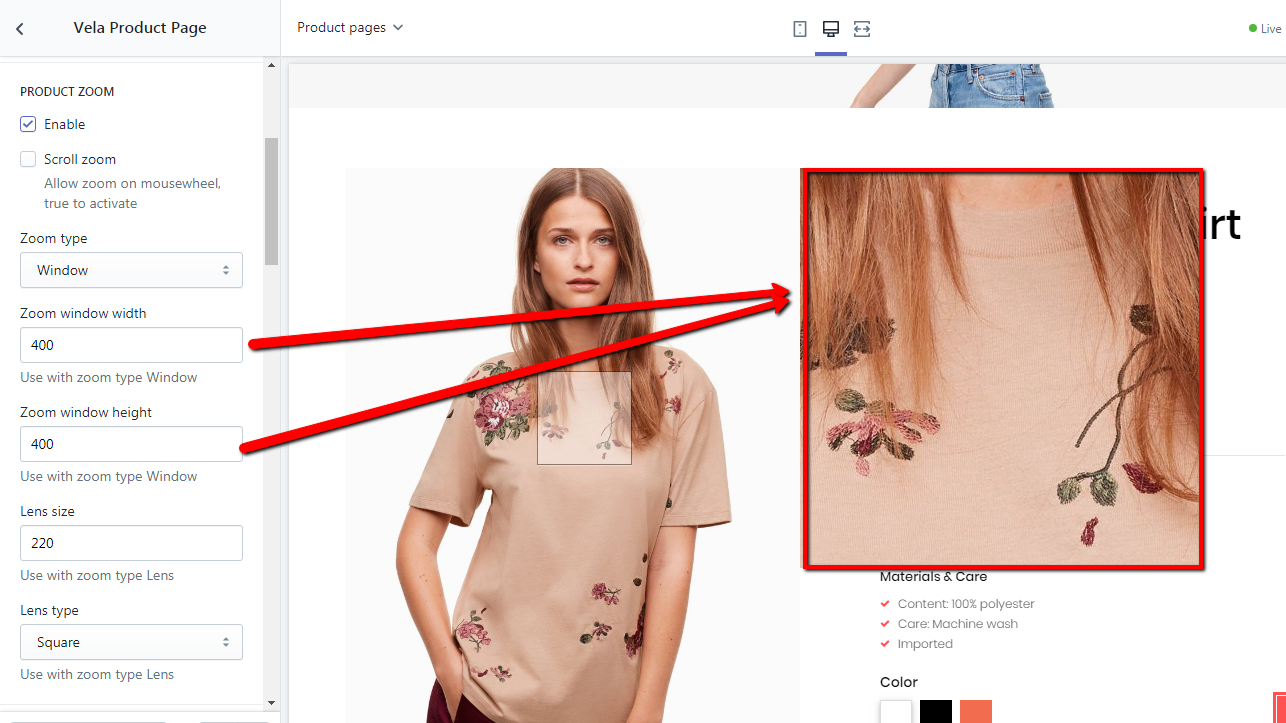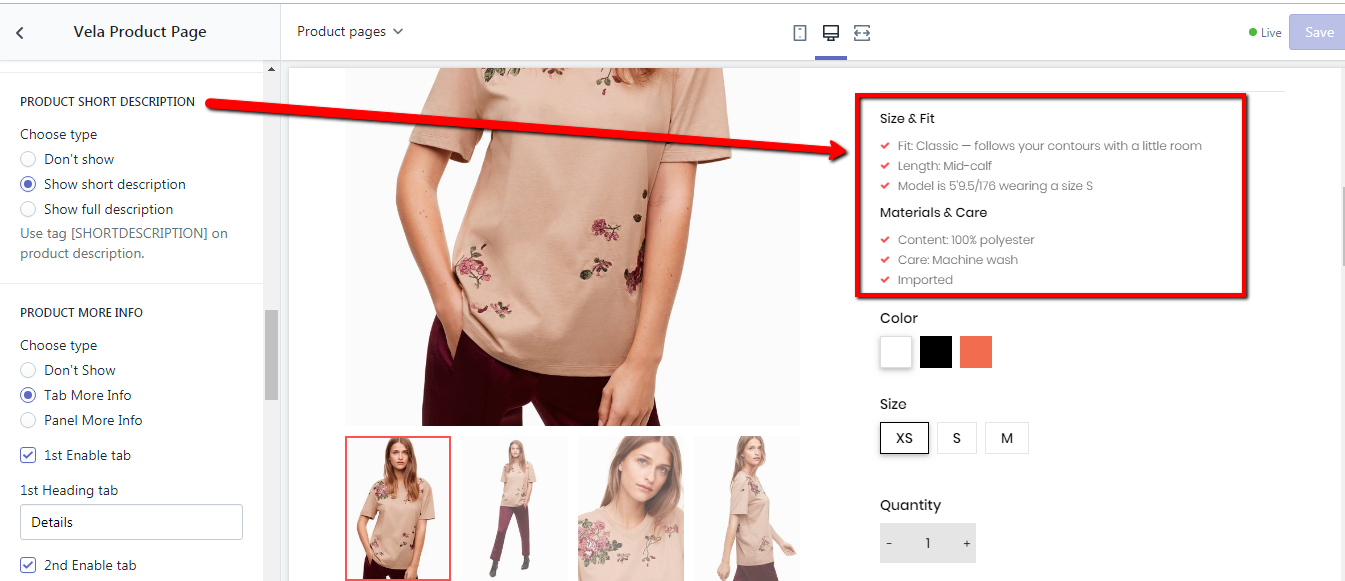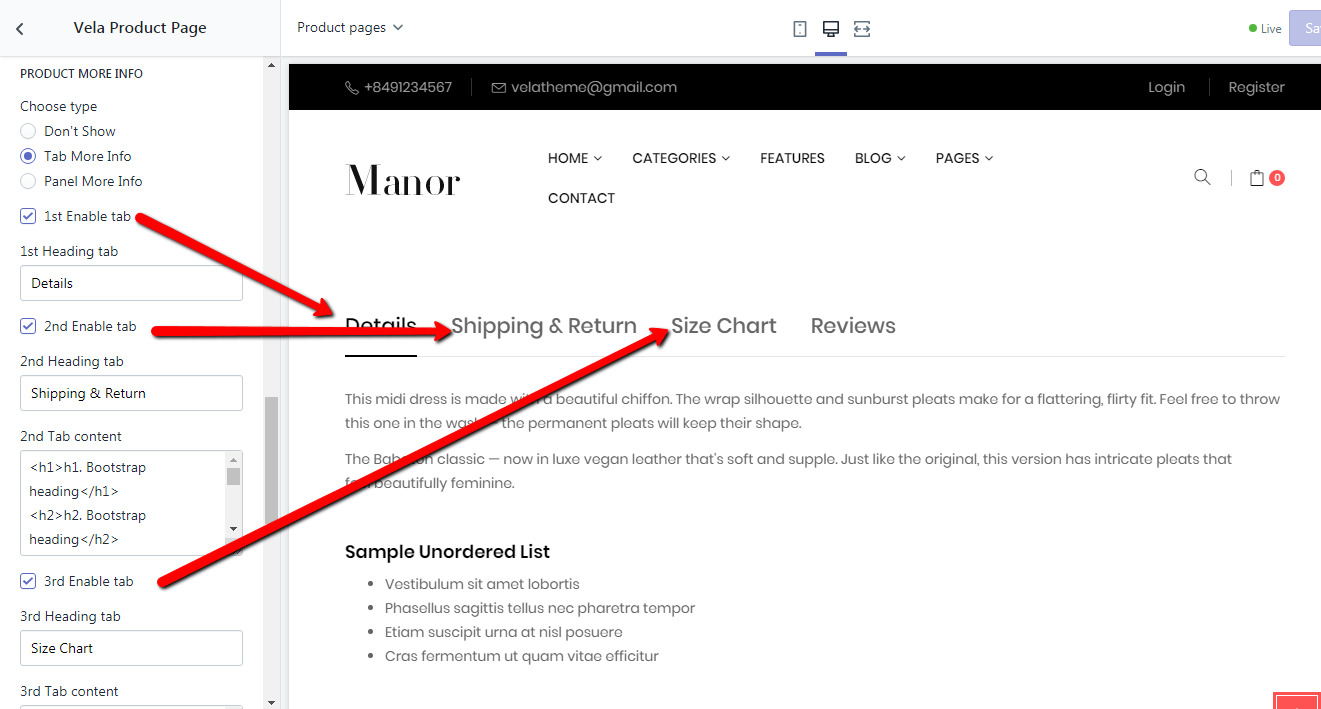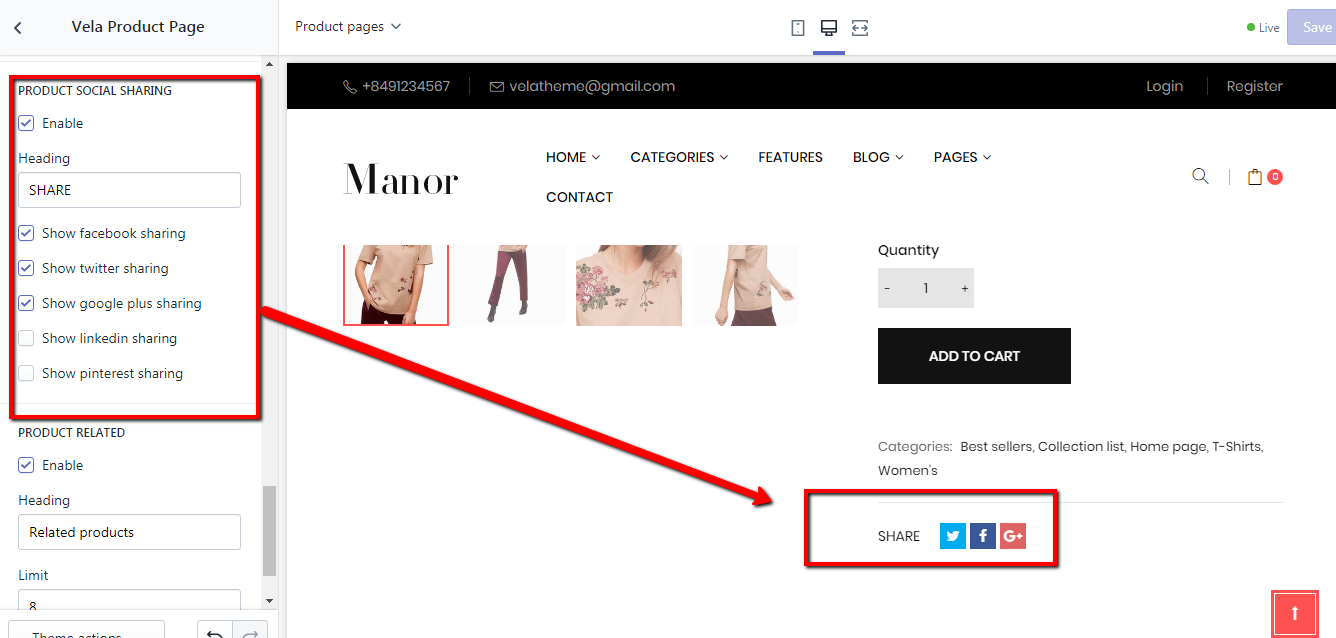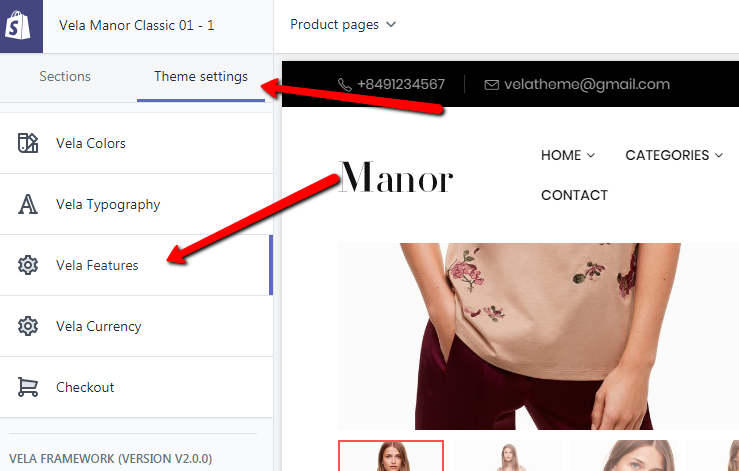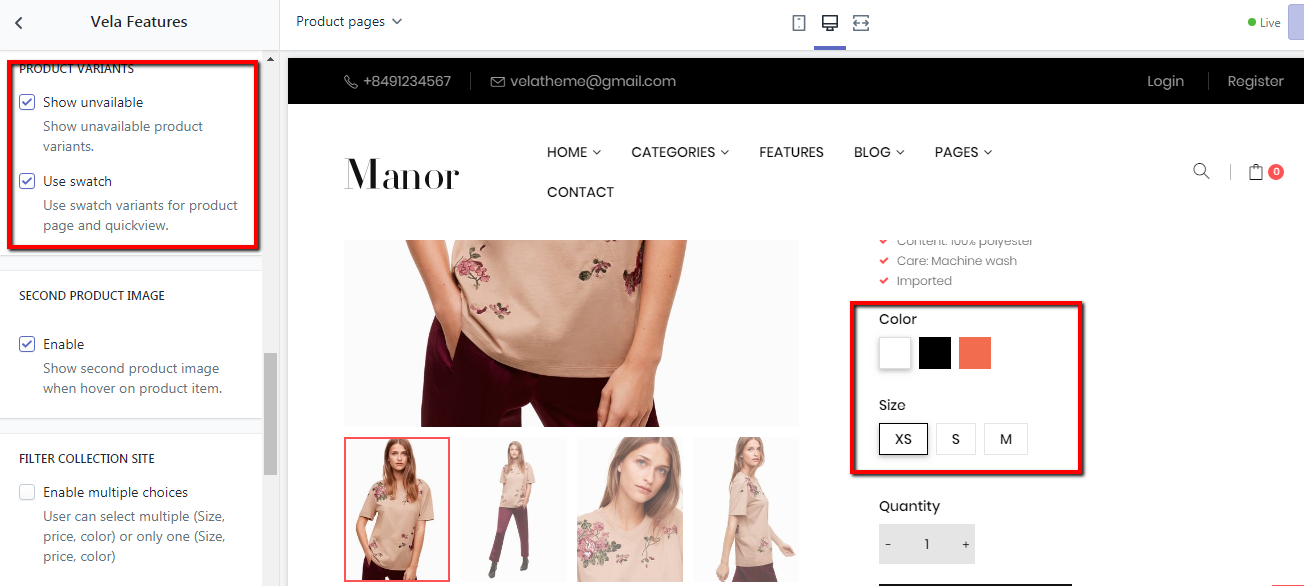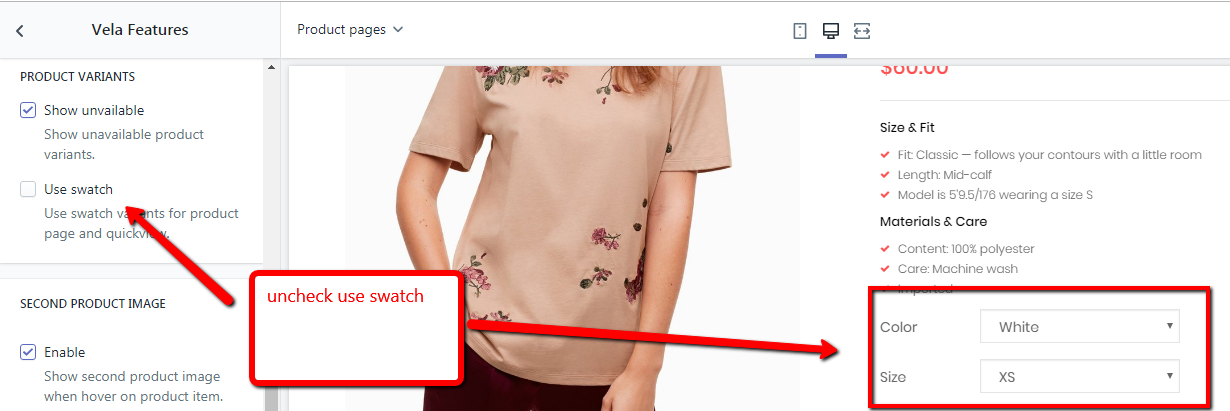Product pages
1. From your Shopify admin, go to Online Store > Themes.
2. Find the theme that you want to edit and click Customize.
3. Go to Product page.
General settings
Product zoom
You can enable/disable zoom on product
Zoom type
1. Windown
2. Inner
3. Lens
4. Zoom window width, height
Product short description
You can enable/disable Product short description
Product more info
You can enable/disable Product tab more info
Product social sharing
You can enable/disable Product tab more info
Product variant
From left menu onlick Theme settings -> Vela Features -> Find Product variants
1. Style list for product variants.
2. Style dropdown for product variants.