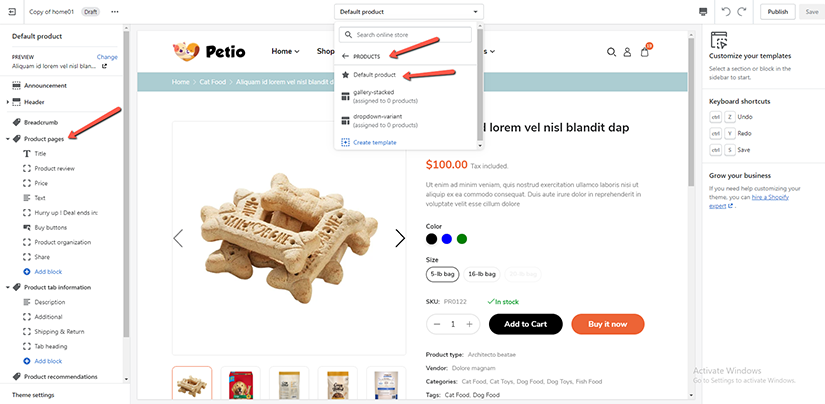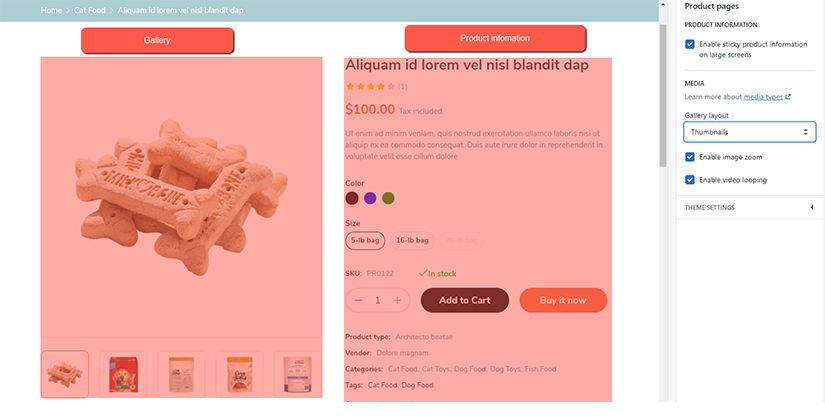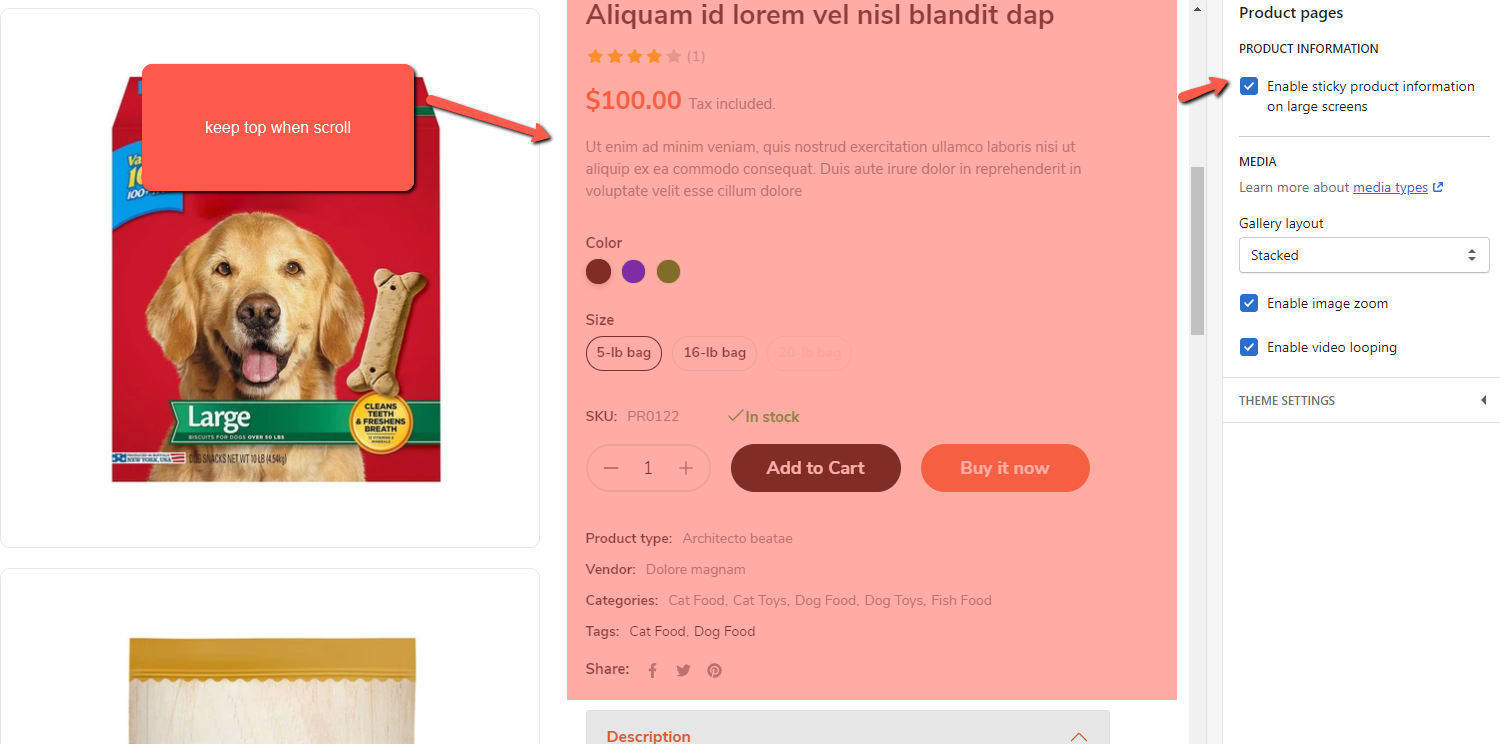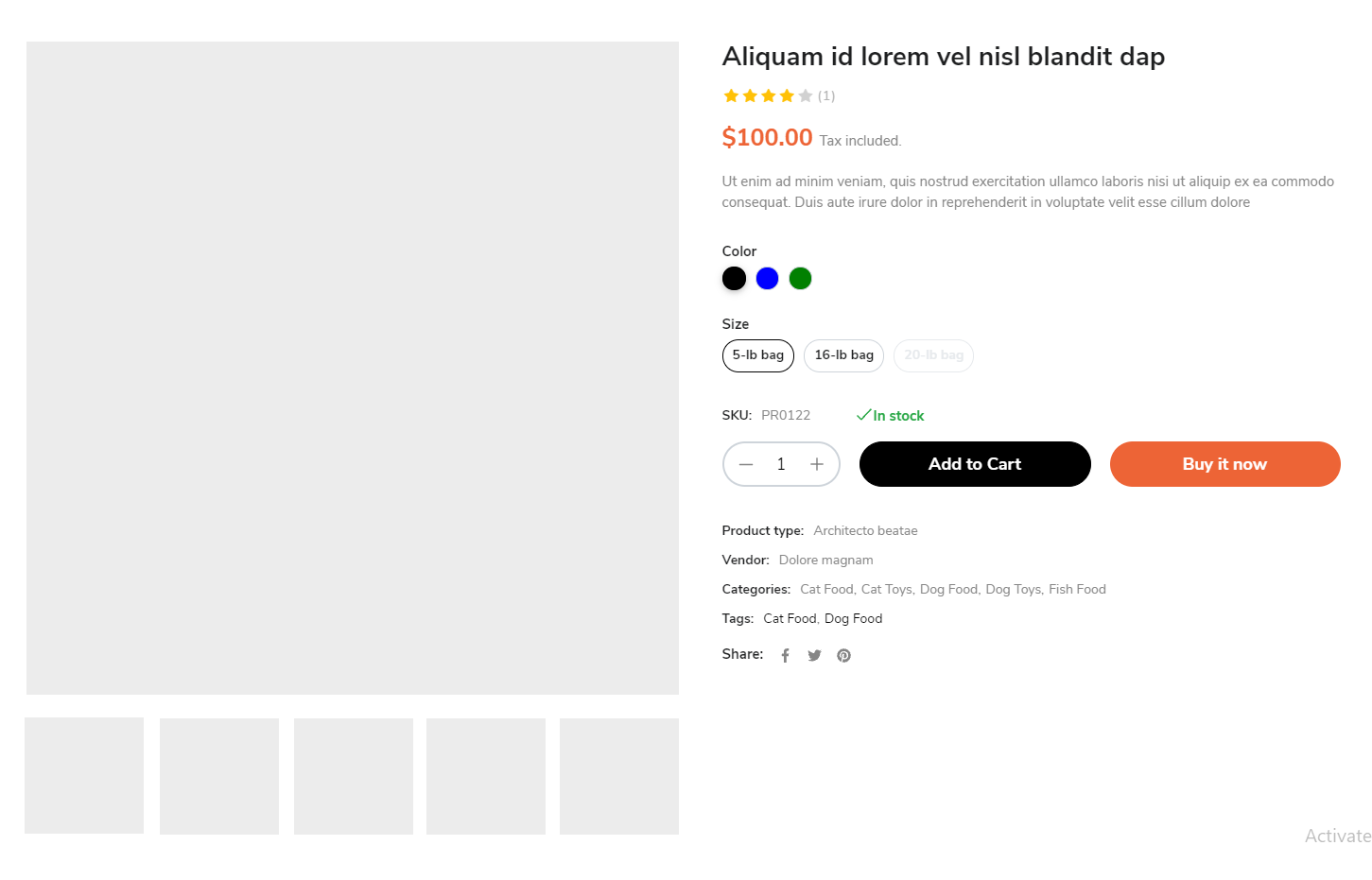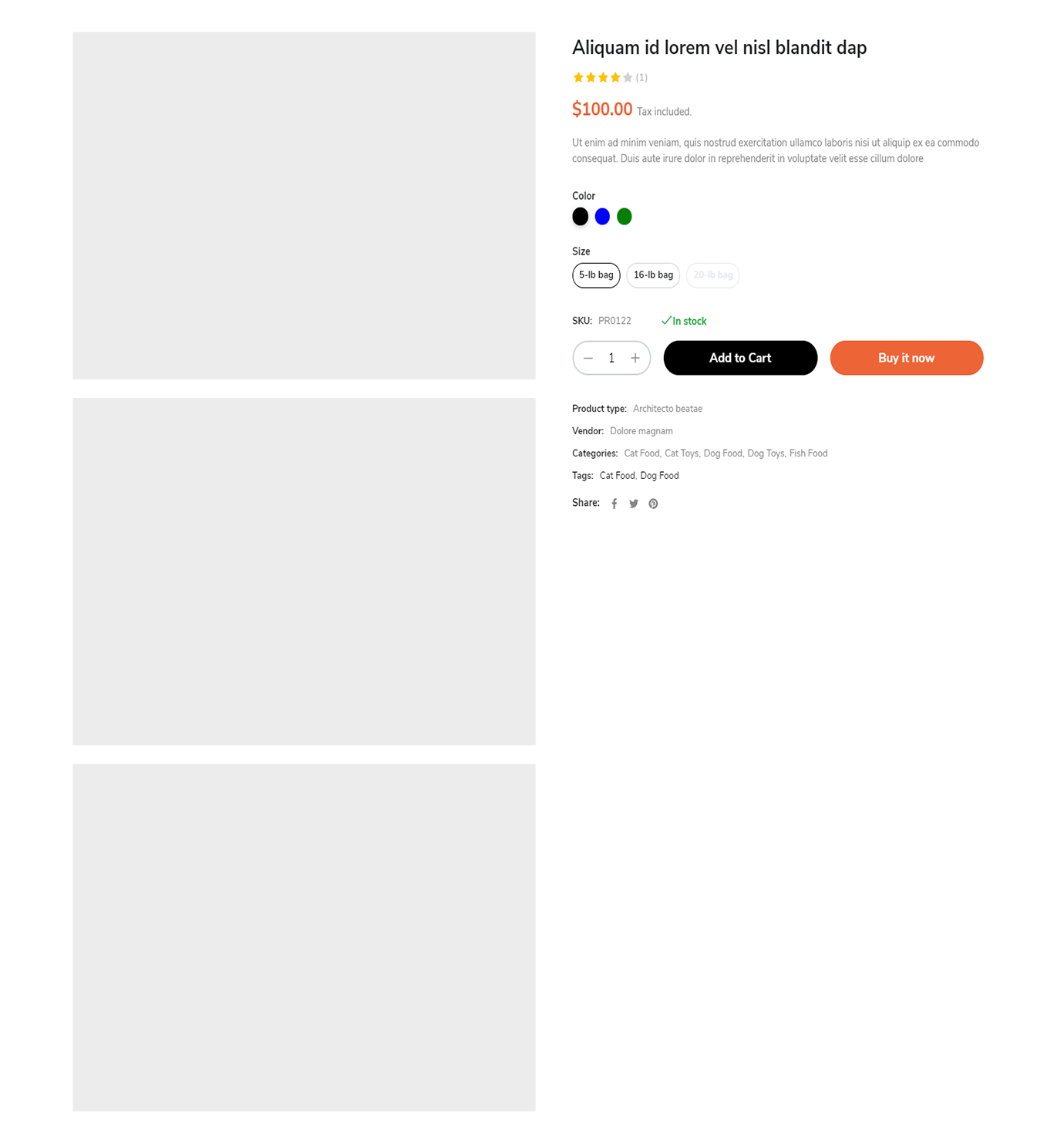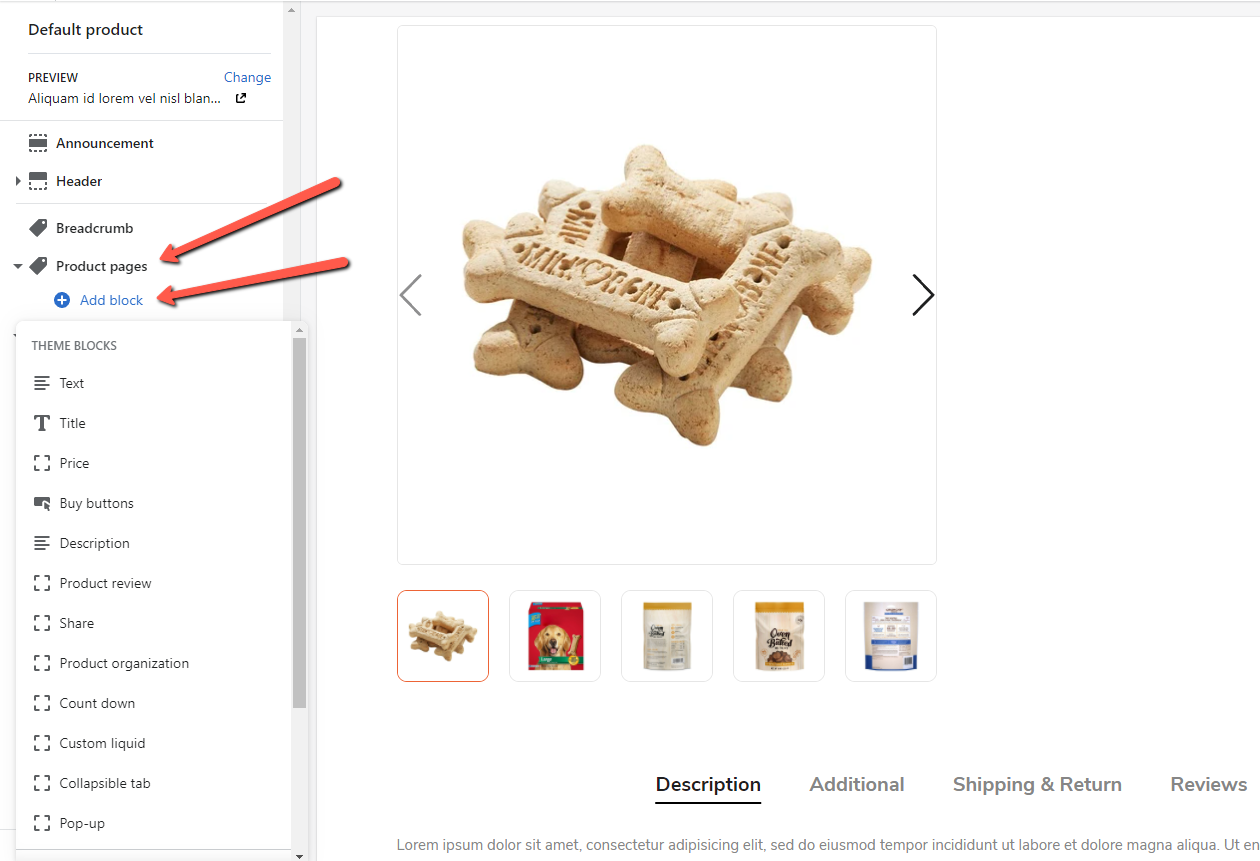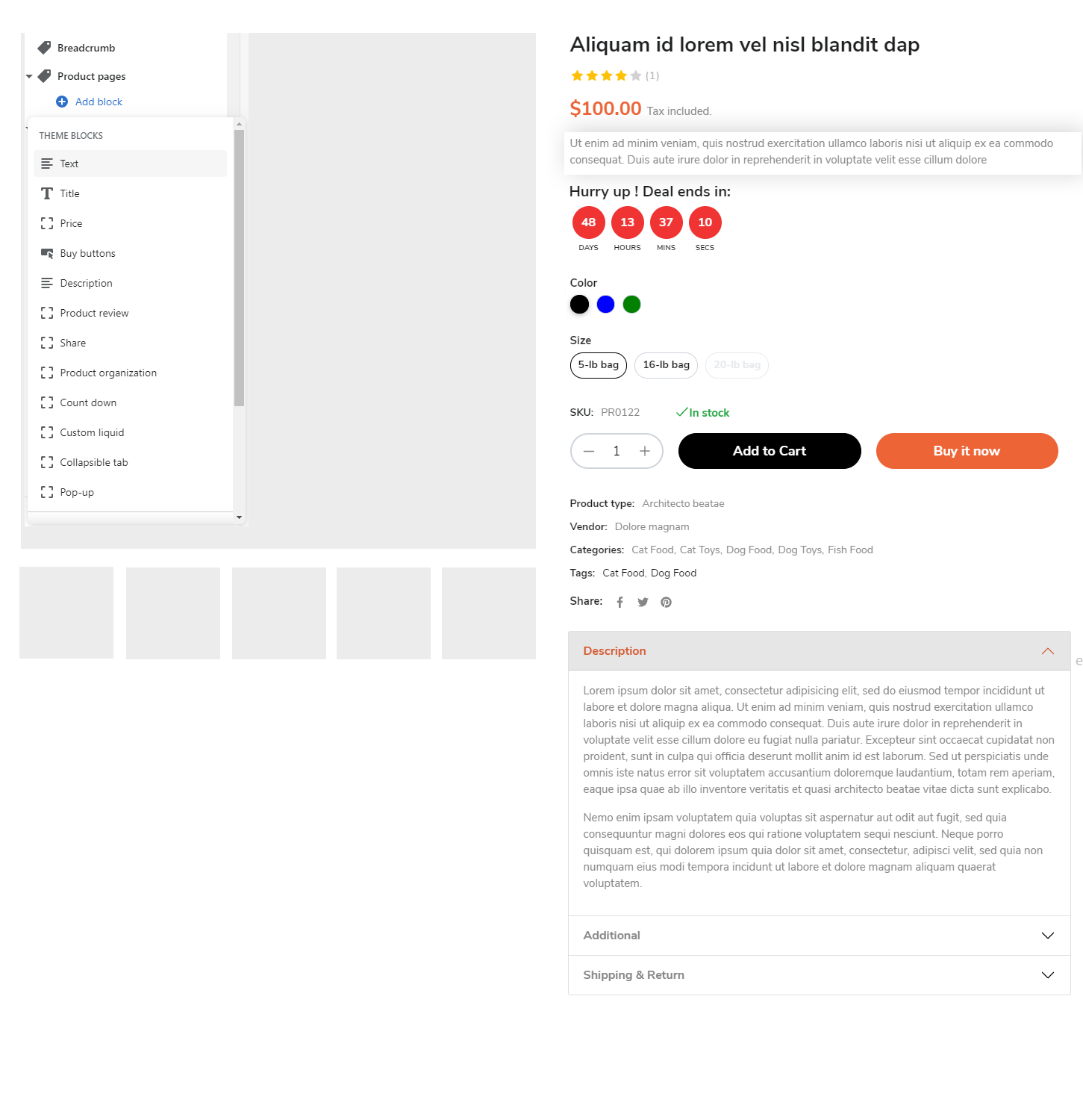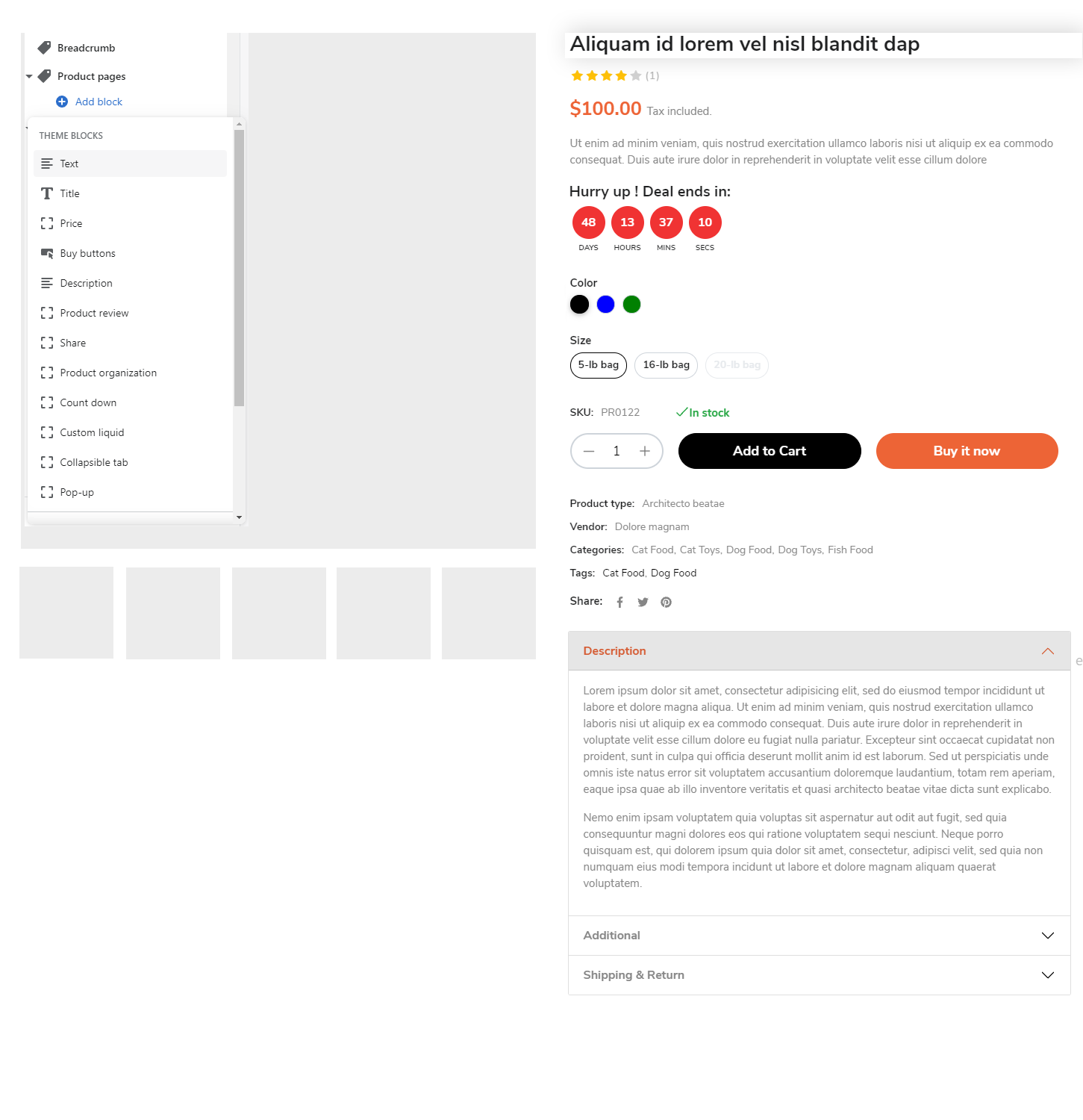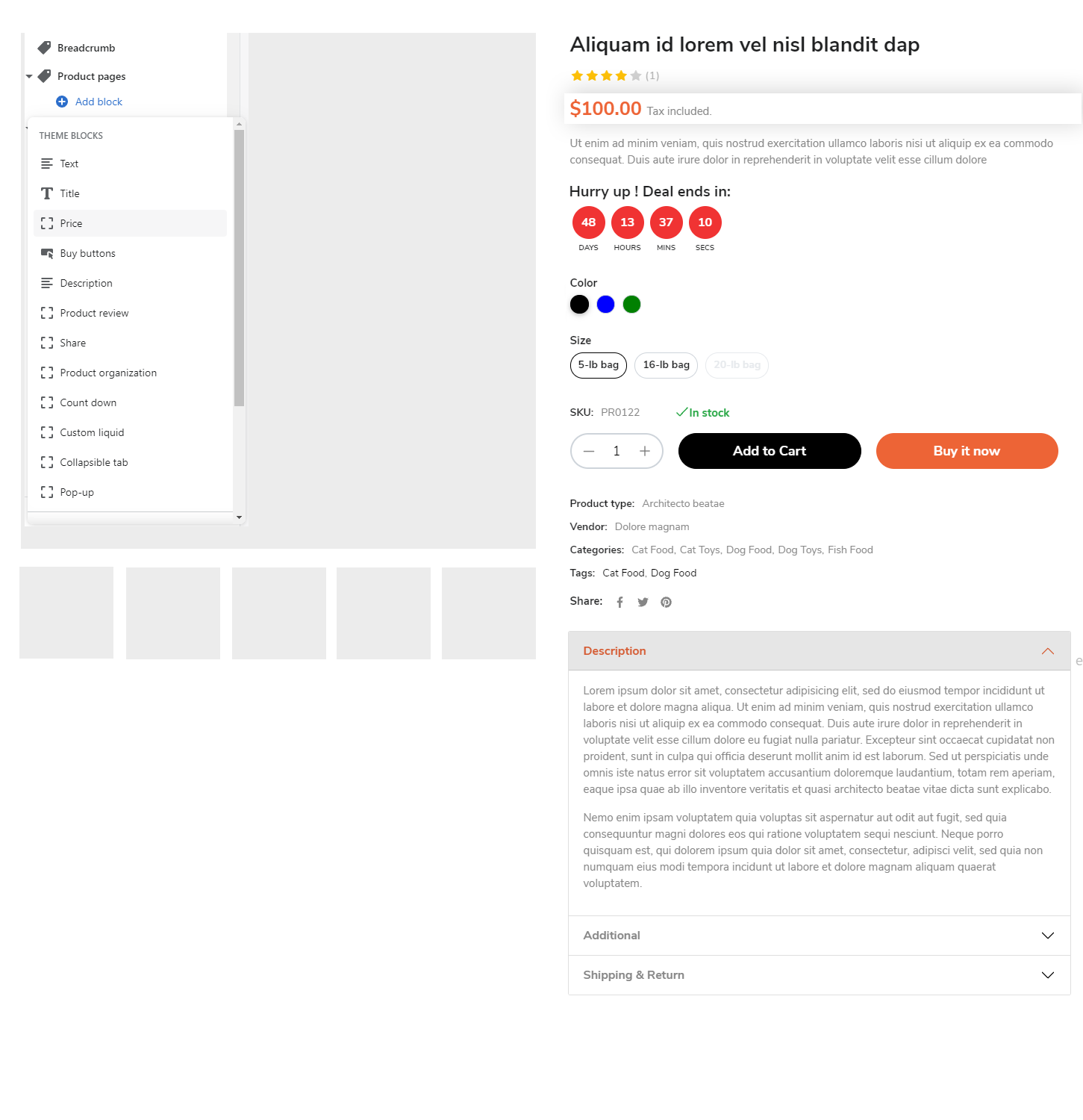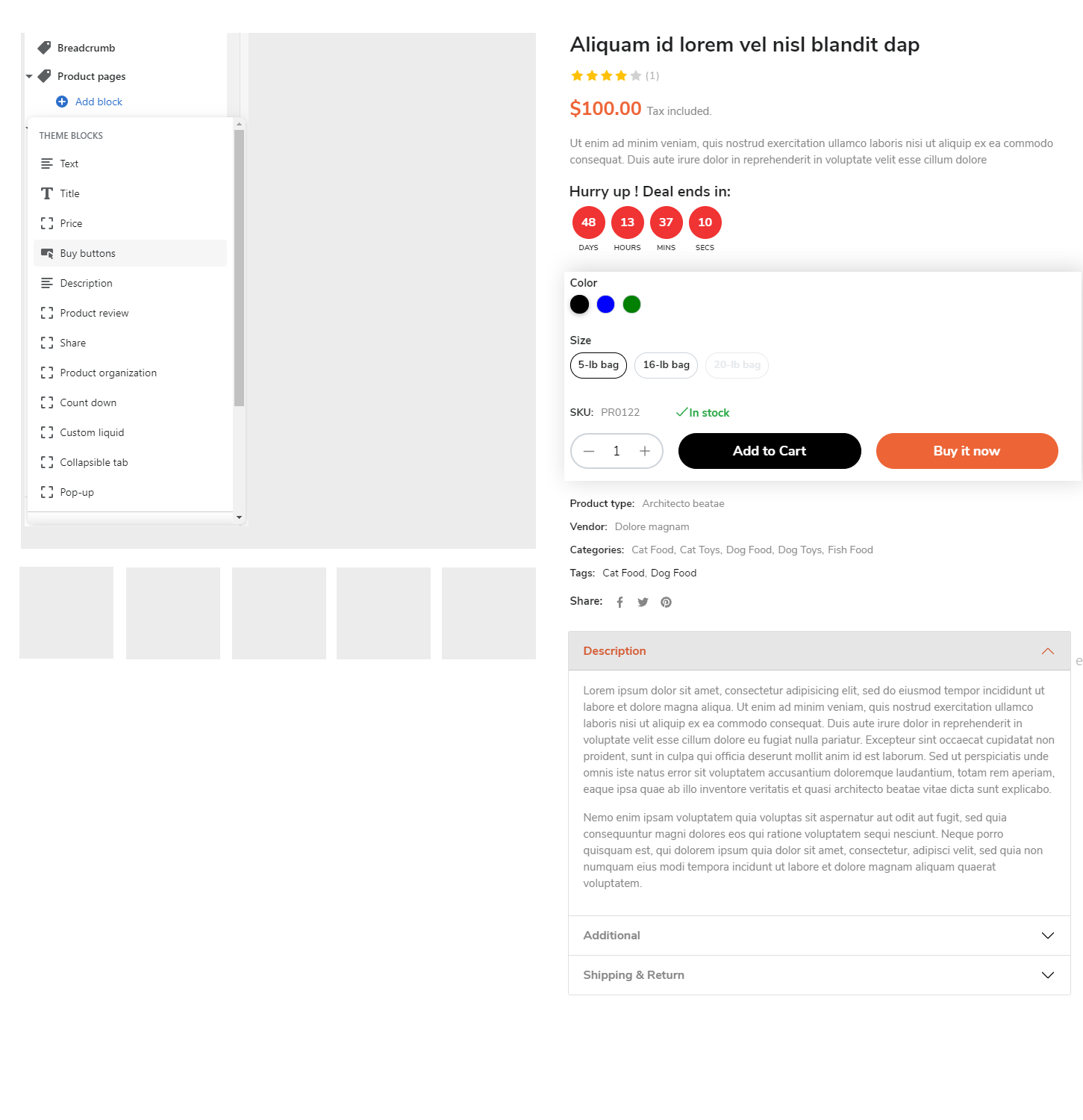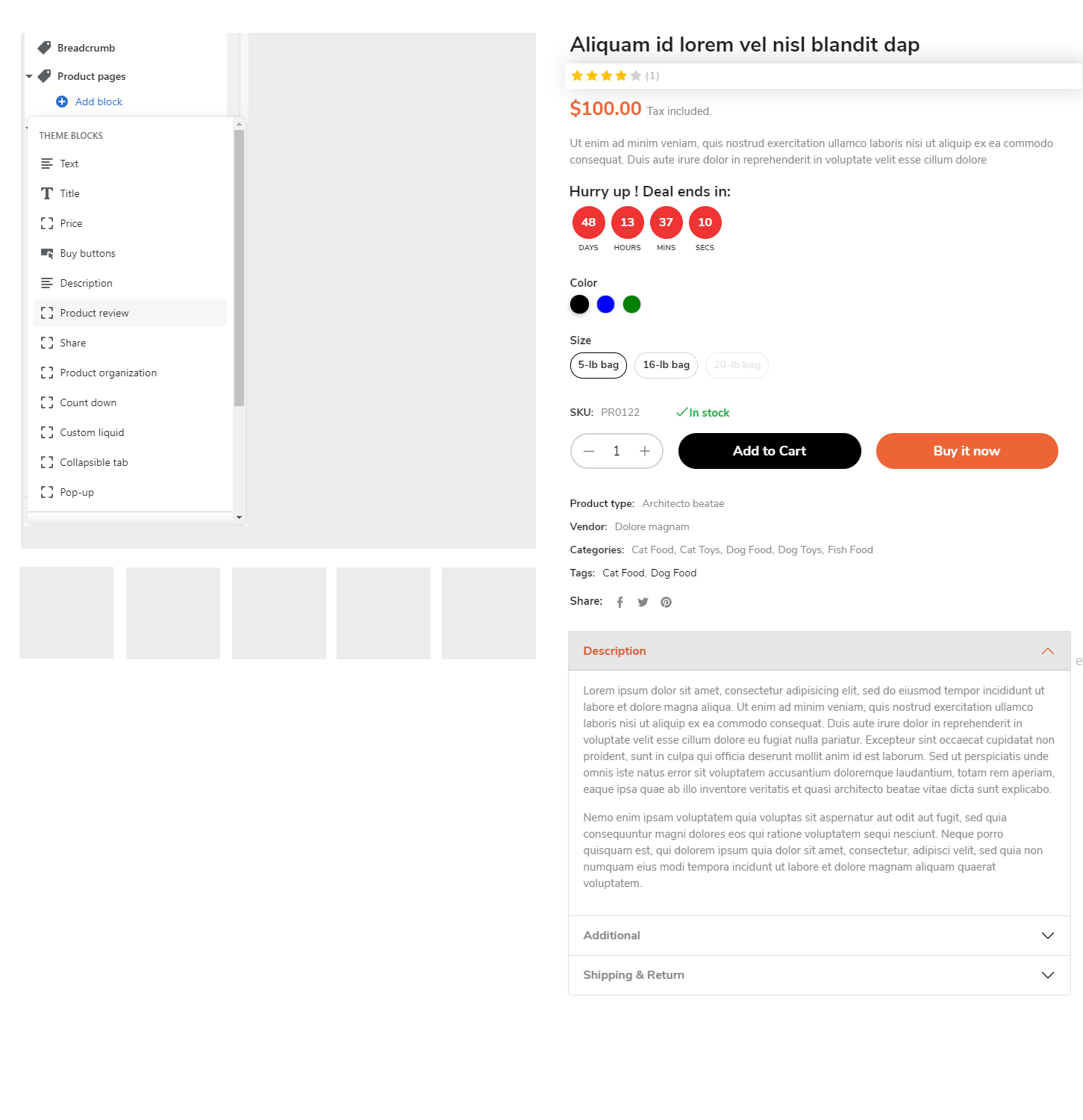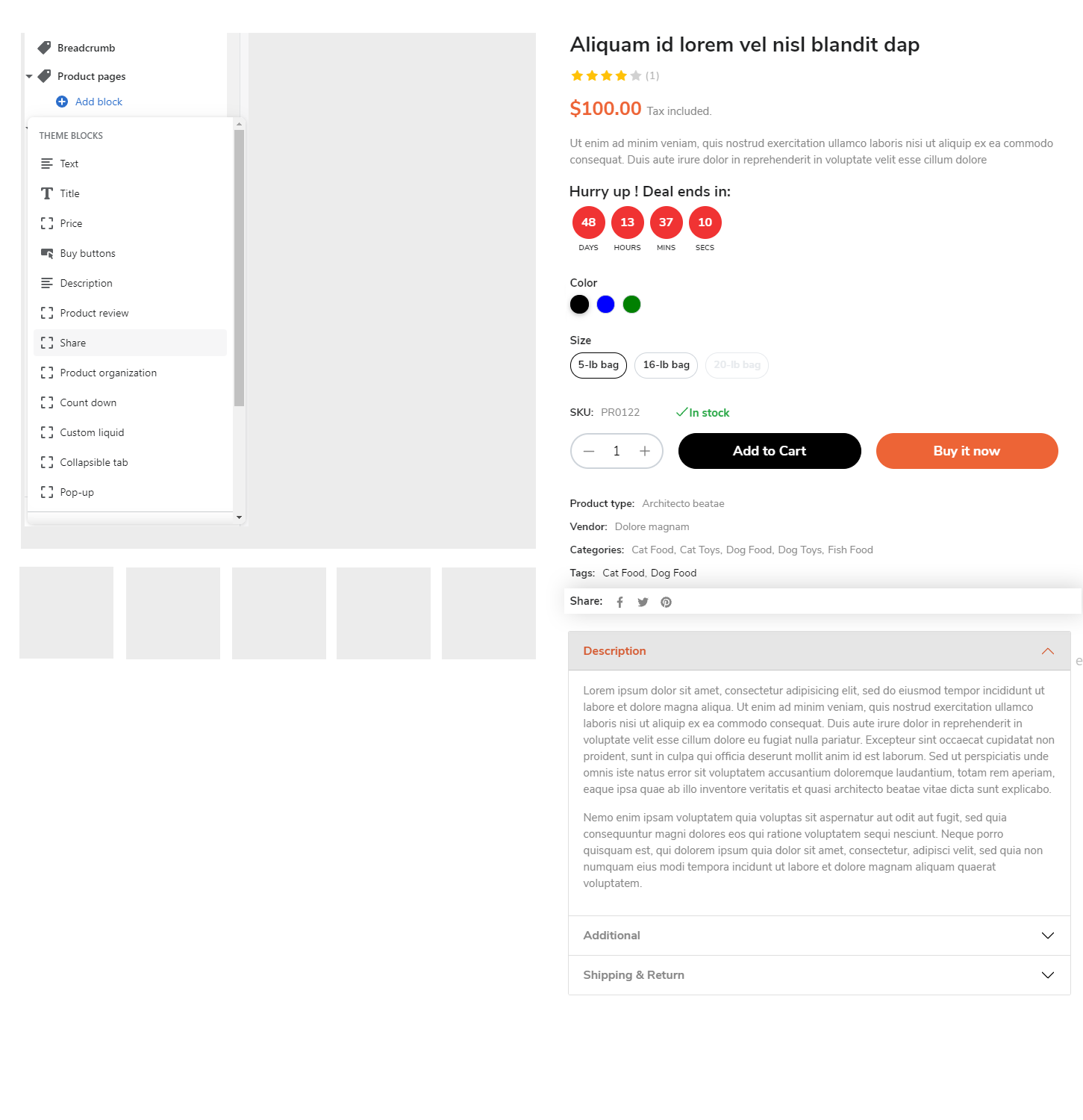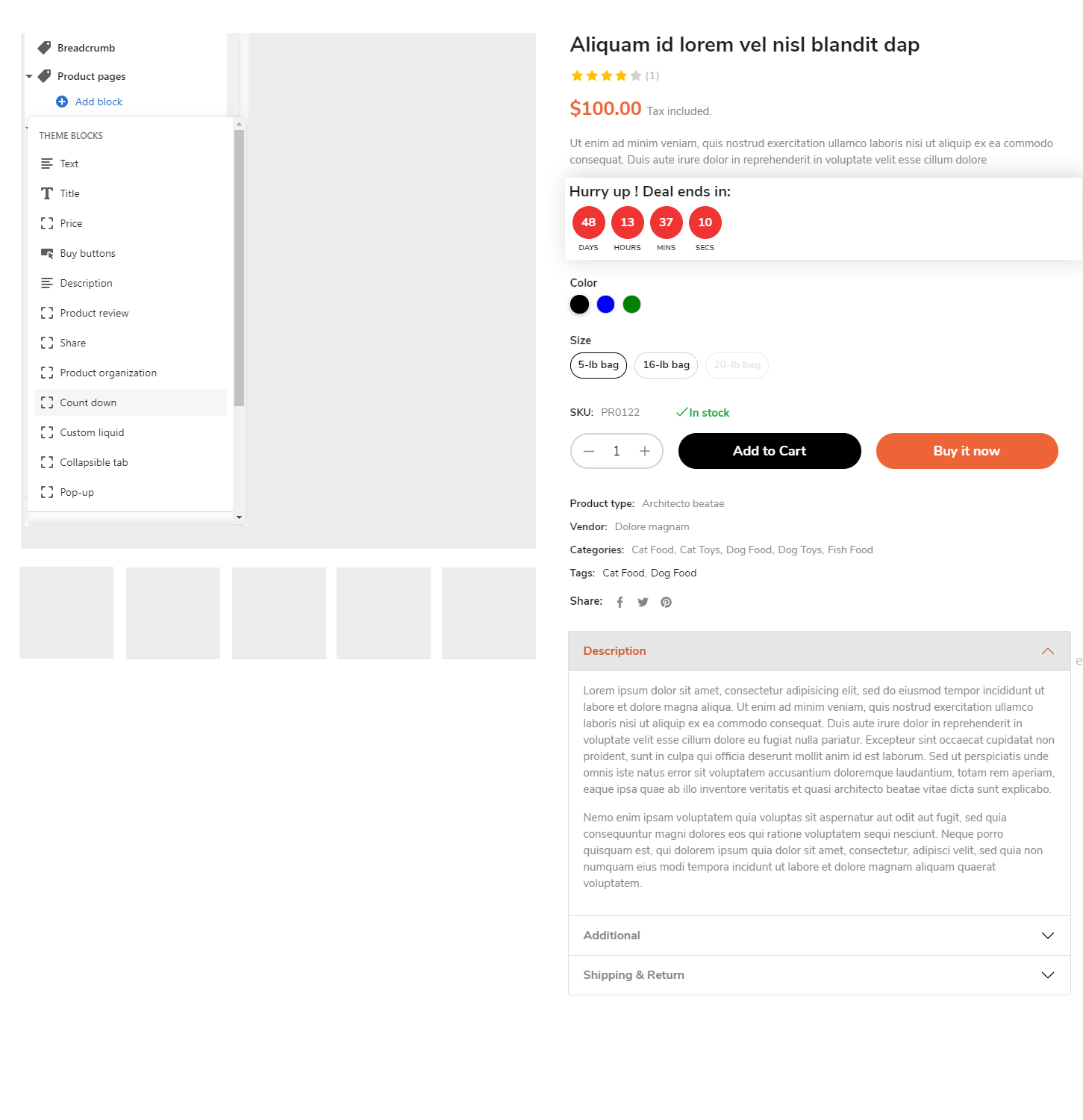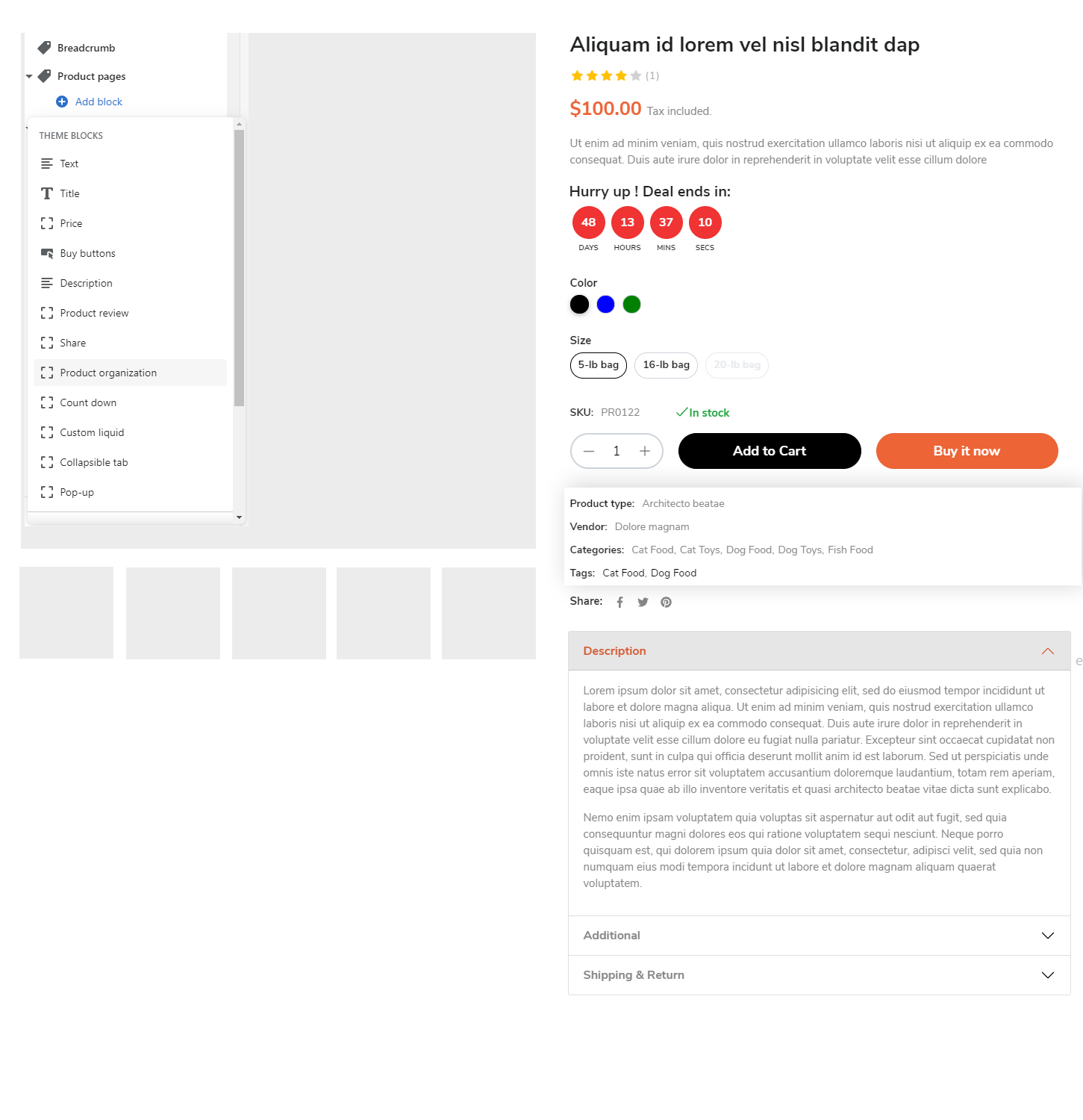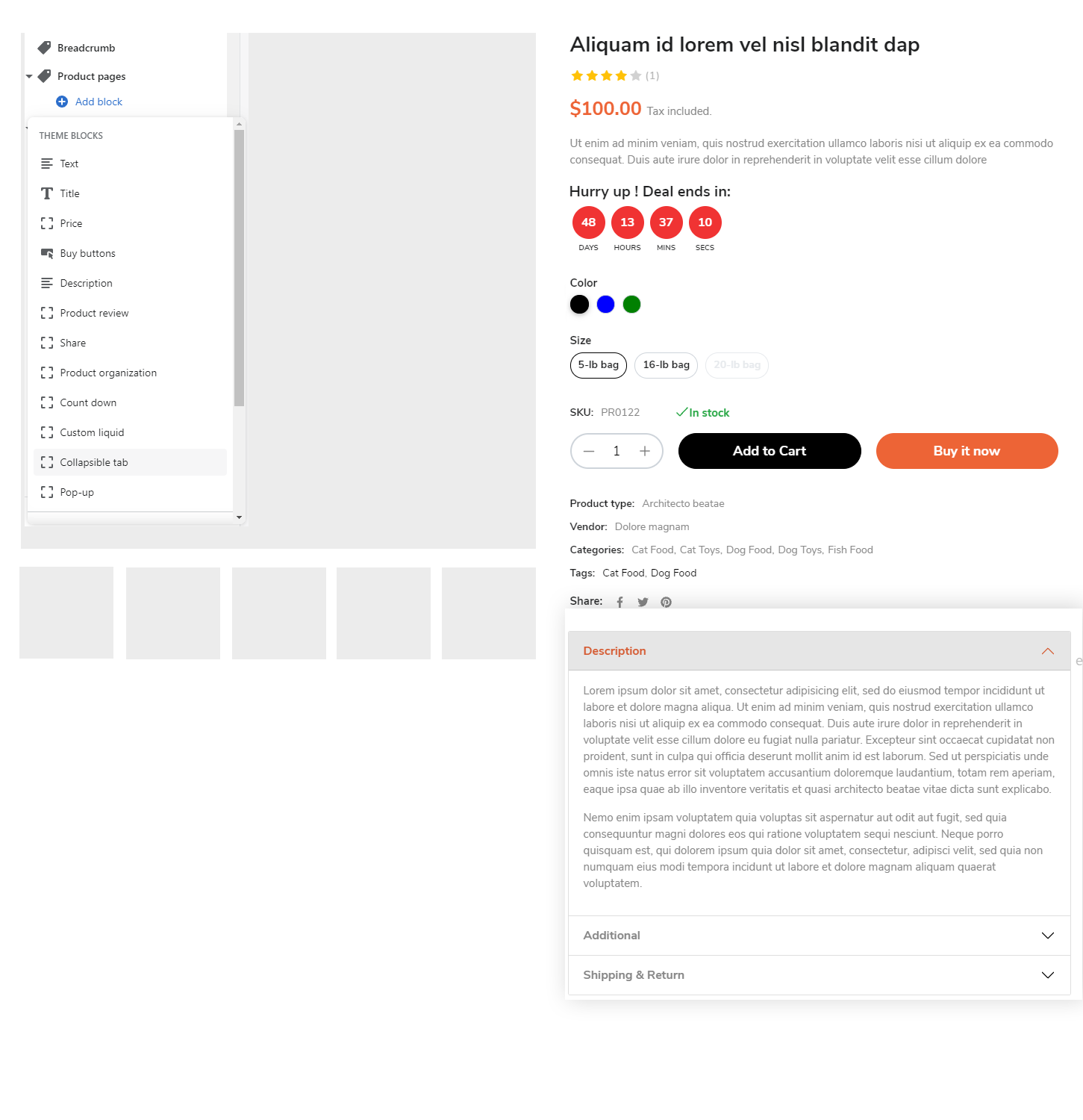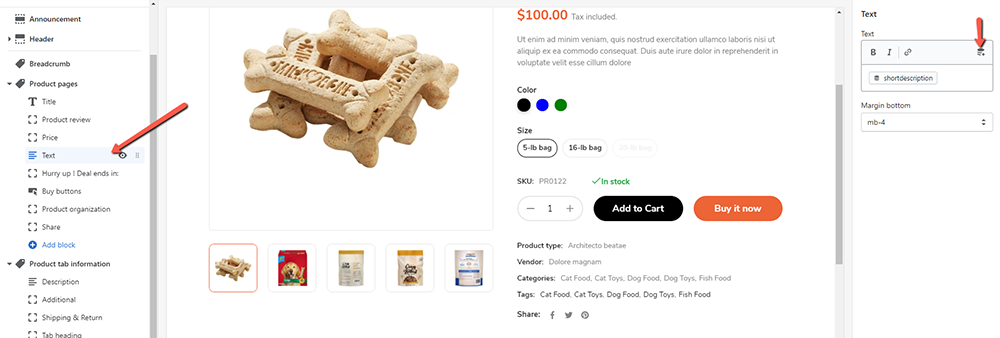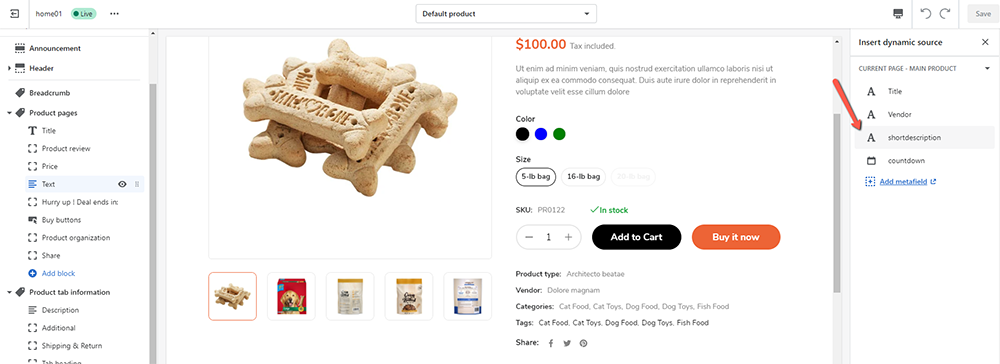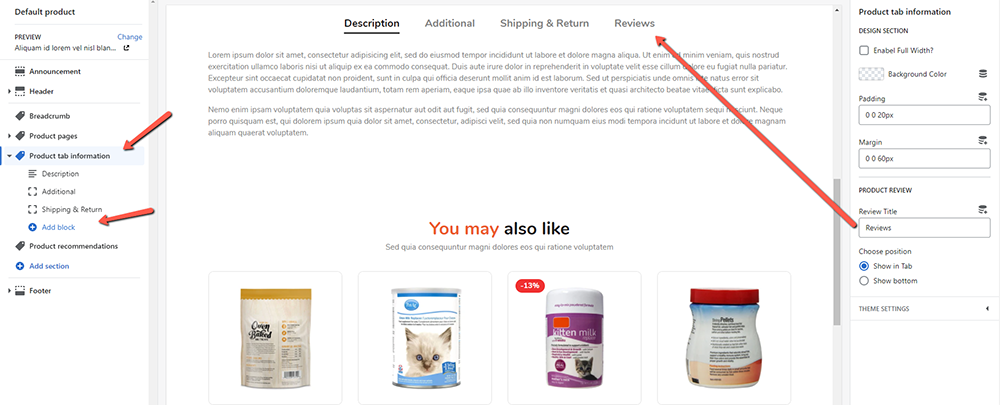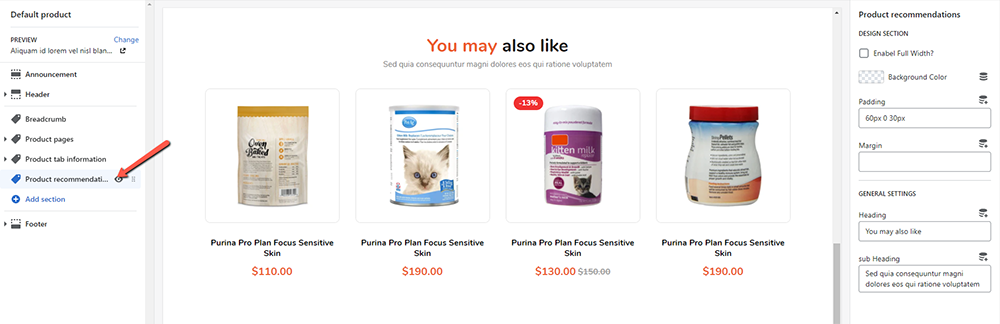Product pages
1. From your Shopify admin, go to Online Store > Themes.
2. Find the theme that you want to edit and click Customize.
3. Go to Product page.
General settings
1. PRODUCT INFORMATION
Sticky product information: Position an "Product information" at the top of the viewport, from edge to edge, but only after you scroll past it
2. MEDIA
- Gallery layout "Thumbnails"
- Gallery layout "Stacked"
Product page elements
on the product pages -> add Block
1. Text
2. Title
3.Prices
4. Buy buttons
5. Product reviews
Use app "product reviews" by shopify
6. Share
7. Count down
8. product organizations
9. Collapsible tab
Product short description
You must create metafied name "shortdescription". See more
Product tab information
Product recommendations
The product recommendations that display in the section are based on products that are commonly purchased together or products in related collections. Product recommendations become more accurate over time as more order and product information becomes available.